What is a Drop Domain and How to Choose One
- by Ilona K.

Table of contents
If the domain you want has already been taken, don’t despair. You can wait until it becomes a drop domain. In this article, we’ll explain what drop domains are, where to find one, and how to check them to ensure they have a good history.
What is a drop domain?
When you buy a domain name, you are essentially leasing it for a certain period of time. Your lease can be renewed as many times as needed. The lease period can vary from one year to five years, depending on the terms of the domain registration. However, if you fail to renew your domain registration, it reverts to the registrar's ownership and becomes a drop domain.
A drop domain is a domain name whose registration has expired.
The reasons for a drop domain coming to market may include:
- the company forgot to renew the registration,
- the business closed down,
- the site changed its web address.
In such cases, the registrar makes the drop domain available for purchase again.
Why you might want to buy a drop domain:
- A desirable and beautiful name. Website owners desire a name that is easy to remember, short, and beautiful. This name can be similar to the brand name, encapsulate the essence of the business, or even be a domain hack. However, the ideal domain name may not always be available. In such cases, the organization can submit a request to purchase the specific domain or even directly contact the domain owner. If the desired address becomes available, the company can acquire it.
- Promotion using backlinks. If a website has a good reputation and a large number of backlinks, it can be used as a source of links. Backlinks are placed on this website, which helps to improve the ranking of the main website.
- Redirect to the main site. You can purchase twin domains*, which are often mistaken for your website address, and use them to boost your website's traffic and protect yourself from cybersquatting. You can also use domains related to your site's theme for redirection, like Netflix did. The company purchased the domain ‘movi.es’, which sends users to the main page of their streaming service.
- Help with search engine optimization (SEO). If the domain name has a good history and the topic of the site that used to be on it matches your own, it can help you save on promotion. This is because the domain already has a positive reputation with search engines and is well-known among users.
*Twin domains are domain names that differ, for instance, in the domain zone: example.com and example.org.
Where to look for drop domains
It's best to search for drop domains using special services. This way, you can save time and avoid any issues when purchasing and using them, as the entire process is official. These services also provide valuable domain data, such as traffic, age, and registration expiration date. Some examples of such services are:
This is a large registrar that offers a wide range of domain names. Users can buy drop domains through an auction. The catalog allows you to view information about the domain, such as its traffic, age, the number of applications, the current price, and the remaining time until the offer ends.
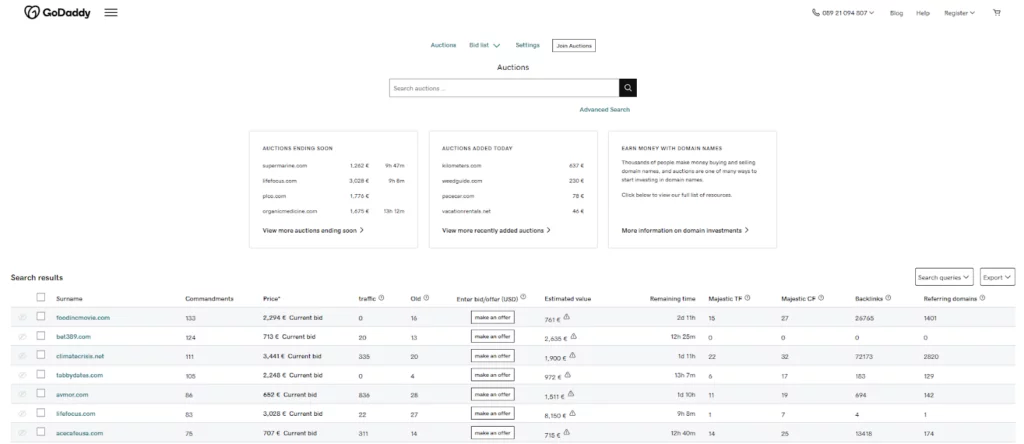
The service provides information about domain names that have expired. On ExpiredDomains, you can search for domains based on various criteria, including keywords, SEO parameters, backlinks, traffic, country, domain length, browsing history, and more.
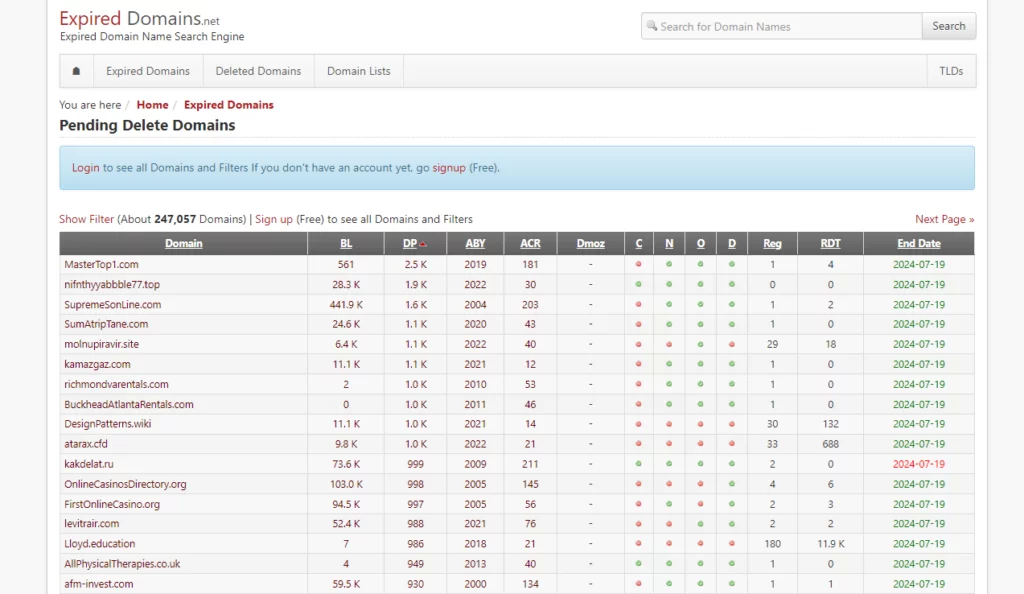
The service offers tools for effective search and analysis of available domain names. These tools help users find the most suitable domains for their projects and businesses. The service database includes over 1 million domains that can be searched.
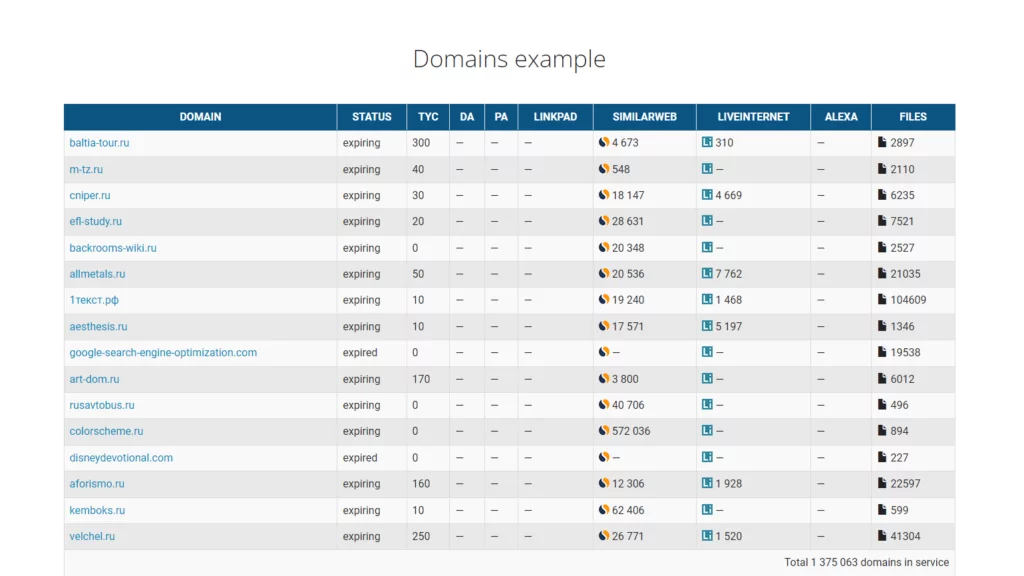
The process of purchasing and registering a drop domain is similar to registering a new one. To get started, please refer to the official information provided by the service where you intend to buy the drop domain.
How to check a drop domain
Unlike a new domain that hasn't been used before, a drop domain has an established history. Before purchasing one, it's important to thoroughly check it based on several criteria, such as indexing, history, content, and backlinks.
For clarity, we took the domain 'OnlineAllShopping.com' from the ExpiredDomains list and checked it through the following parameters:
1. Indexing a domain in search engines. Check if the chosen drop domain appears in all search engines. If it doesn't, it might be blacklisted.
To check if the domain name is indexed, type “site:example.com” into the search bar, replacing “example.com” with your actual domain. If no results are displayed, it could mean that the domain is banned or that there haven't been any sites on it for an extended period.
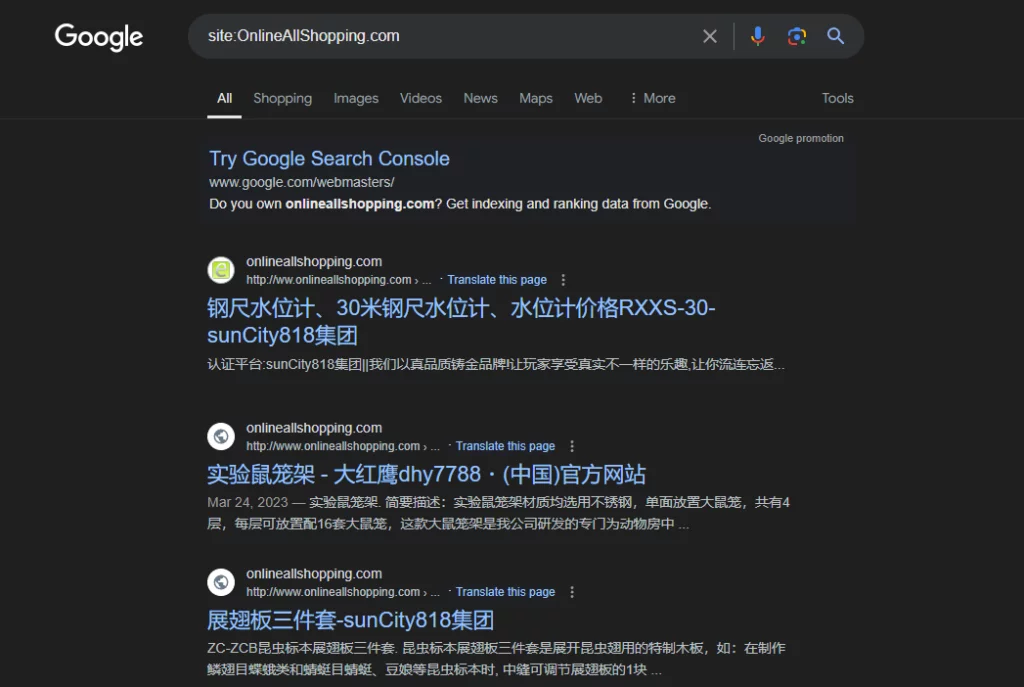
If one search engine shows results while others don't, or if the number of results varies significantly across search engines, it could indicate a problem with the domain. In such cases, you might want to reconsider purchasing it.
2. Domain history. It provides information about past owners, the site’s topic, its activity or inactivity, previous traffic, search rankings, etc. This helps you understand how the domain name was used in the past.
By checking the history, you can determine if the domain contains content related to your business. Also, you can verify whether it contains casino-type sites or any prohibited or illegal information.
You can review the history of a drop domain using the WaybackMachine service. This service stores screenshots of website pages and also provides information about changes, the last 10 captures, and more.
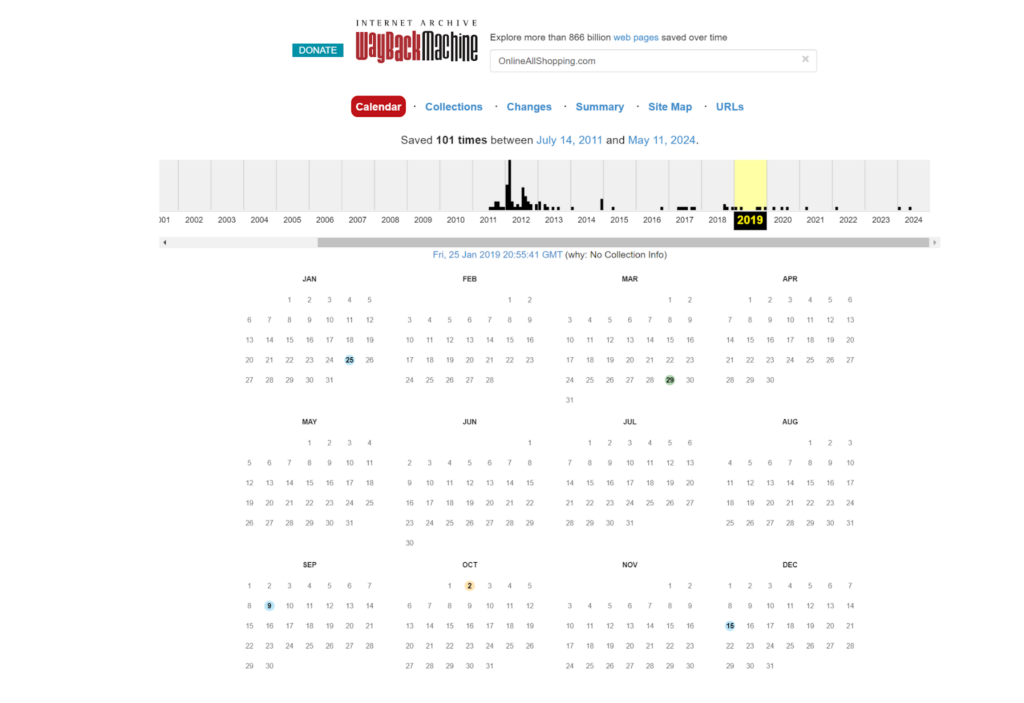
It's important to ensure that the site does not contain malware or viruses. You can use the Norton Safe Web service for this purpose.
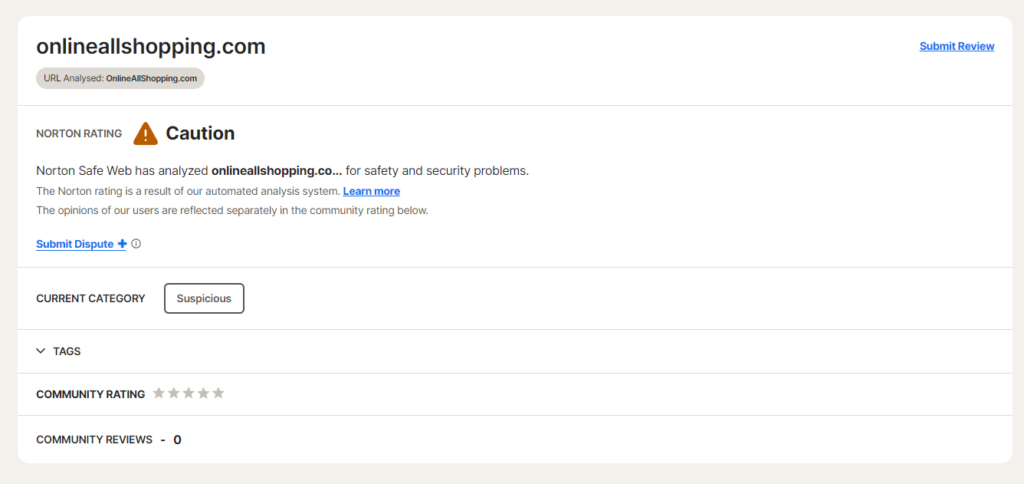
3. Backlinks and their quality. Backlinks show search engines that the site provides valuable and useful information for many internet users. Therefore, they play a crucial role in SEO.
The service called Majestic allows checking backlinks. In the service, you can find two important indicators: Citation Flow (CF) and Trust Flow (TF). CF shows the quality of links, while TF indicates their quantity.
If TF is low and CF is high, it means that there are many links with low quality. On the other hand, if TF is high and CF is low, it suggests that the links are of high quality but in limited numbers.
Ideally, the CF/TF ratio should approach 1. However, domains with ratios ranging from 0.6 to 1.5 can also be considered safe.
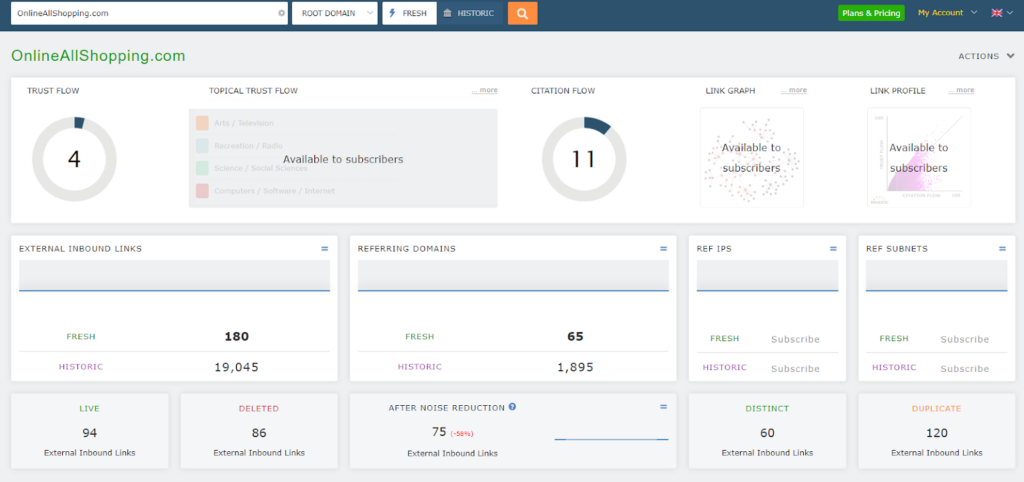
You can also use the Moz Open Search Explorer to check the quality of your backlinks. Ensure that the links don't come from spam sites and are relevant to your website's topic.
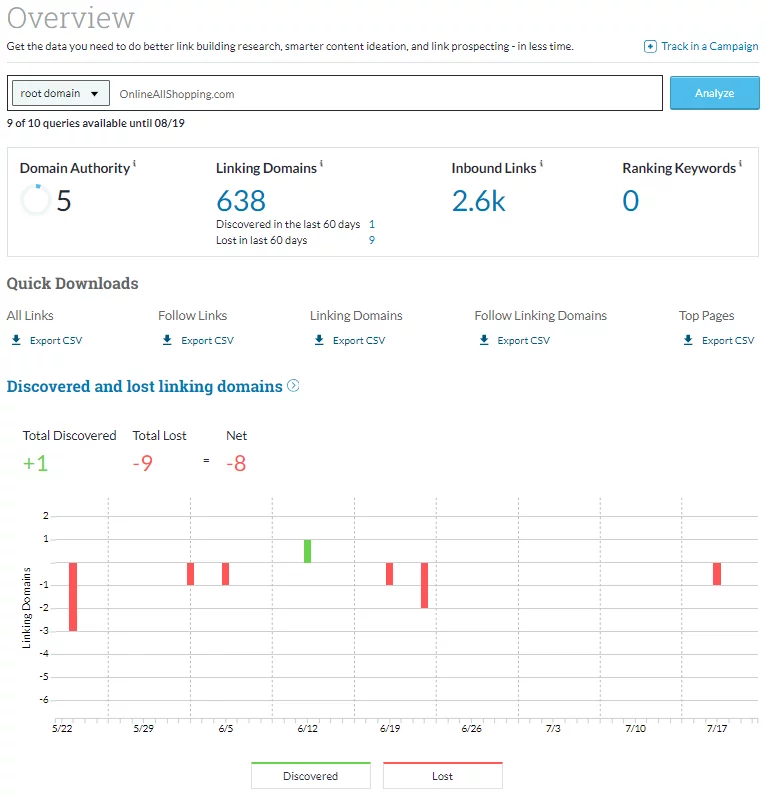
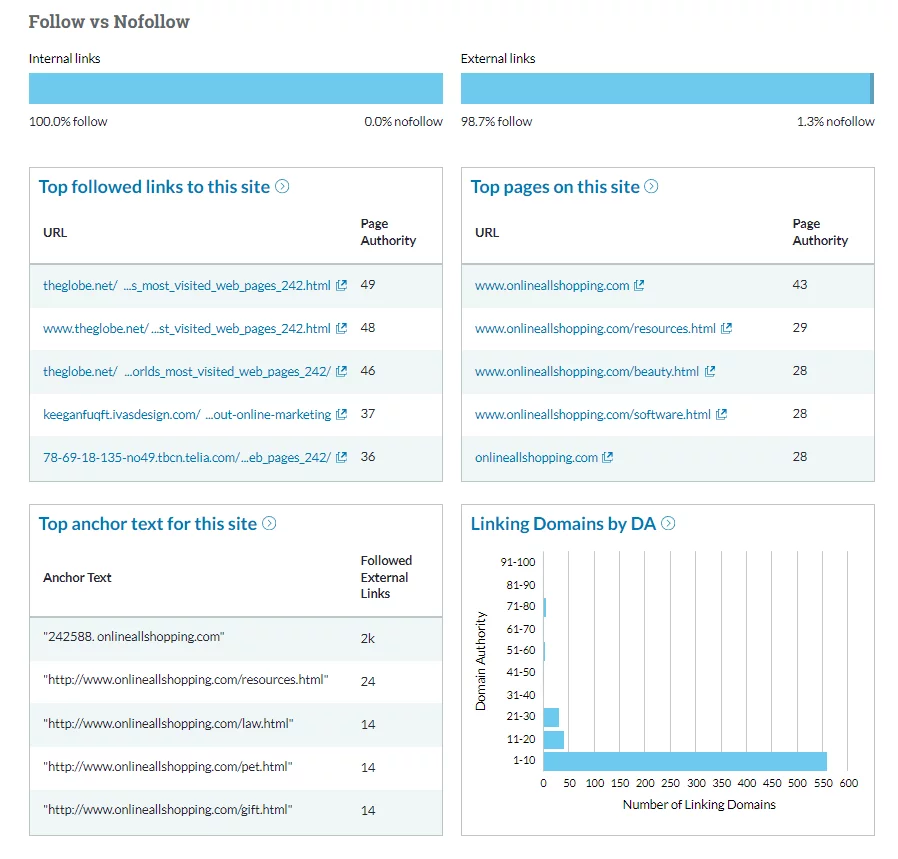
After checking the selected domain, we'd make a recommendation not to purchase it. The WaybackMachine search revealed that the domain contained information about a casino and a betting site.
Additionally, the CF/TF ratio for this domain is 2.75, indicating low-quality backlinks. The Moz Open Search Explorer also showed that the top-followed links to this site come from pages with a low page authority rating, and some of these sites no longer exist.
In the end, Norton Safe Web has classified this domain as suspicious, which further diminishes our confidence in it.
Checking drop domains is a tedious process. However, a well-chosen drop domain can help boost the visibility of your main site and improve its search rankings. On the other hand, if you purchase a low-quality drop domain with a bad history and low indexing, it can be challenging to promote your site effectively.
Want to know more about domain name strategies for your business? Visit it.com Domains blog and follow us on social media.

Read also

Tips and Tricks
AI Appreciation Day: Top-10 Domain Names for AI Startups on it.com Domains
- 3 min read

