4 Microsoft Build 2024 Takeaways to Increase Productivity
- by Ilona K.

Table of contents
Yet another tech giant flexing its AI muscles, Microsoft has announced a number of updates for both developers and end users at its annual Build 2024 conference. Here are 4 key takeaways that will help you across a range of business scenarios.
Microsoft Build concludes a series of May conferences by major tech brands, including Apple, OpenAI and Google. Just like predecessors, Build 2024 was underpinned by innovations in AI (artificial intelligence) - but with a twist. For years, Microsoft is putting business and productivity in the centre of its developments - and Build 2024 updates were no exception.
According to Microsoft, “this year’s Microsoft Build is underscored by the transformative impact of our AI technology on organizations leveraging it to boost efficiency, elevate customer experiences and achieve groundbreaking innovation.”
Here are four Microsoft Build 2024 announcements that you might find useful for growing your business online and enhancing your team’s productivity.
Microsoft Copilot Updates
Launched back in 2023, Microsoft Copilot is an AI-powered chatbot embedded in Microsoft products. During Build 2024, the company has announced a few updates to further enhance its capabilities:
- Team Copilot. Microsoft CEO Satya Nadella has personally announced Team Copilot bringing a personal AI assistant to Microsoft 365 users. It can facilitate meetings by managing agendas and taking notes, help surfacing important information from chats, and act as a project manager. These functions will be available in preview later this year.
- Creating copilots in Sharepoint. Lucky few who are enrolled in an Early Access Program are now able to create their own copilots to automate business processes. These copilots can help find the files on Sharepoint sites and answer questions based on the contents of those files. Public preview is coming later this year.
- Copilot extensions. As a way to enhance Microsoft Copilot experience, the company has announced a new feature allowing it to connect the service to business systems like Jira, Priority Matrix and Mural. Microsoft has also introduced the first set of Copilot extensions for GitHub, its developer platform.
What can you use new Microsoft Copilot features for? Managing your projects and automating business processes.
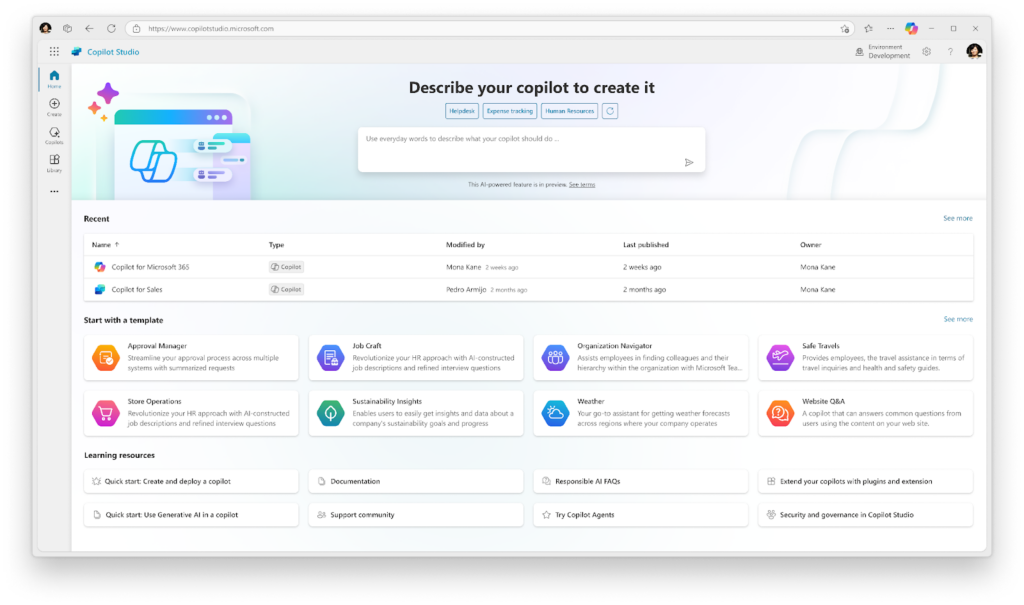
Copilot+ PC
Technically a day before official Build 2024 launch, Microsoft has also unveiled a new category of Windows personal computers designed for AI, called Copilot+ PCs. The concept of those devices is that they are optimal to get maximum benefits from AI capabilities. Key takeaways from the announcement are:
- AI-grade performance. With trillion operations per second, all-day battery life and access to advanced AI models, Copilot+ PCs empower businesses to get the most of AI capabilities.
- Enhanced features. Copilot+ PCs will enable users to find and remember what they have seen in your PC (Recall feature), generate AI images (Cocreator) and translate audio from 40+ languages into English (Live Captions).
- Wide range of devices. Copilot+ PCs will include Microsoft’s own Surface devices, as well as hardware from Acer, ASUS, Dell, HP, Lenovo and Samsung. Pre-orders are available today and availability starting on June 18th.
What can you use Copilot+ PCs for? Driving adoption of AI productivity services across your team.

Azure AI Studio
Microsoft Azure AI Studio, now generally available, is a platform that empowers development of generative AI apps, including copilots, to support complex apps and tasks like content generation, data analysis, project management, and automation of routine tasks. Developers can use Azure AI Studio to explore AI tools, test and deploy their AI innovations.
On Build 2024, the company introduced several new features for developers aiming to build intelligent applications.
- Greater capabilities. Improved natural language processing and enhanced computer vision tools.
- Integration of GPT models into Azure services. Coming naturally off the back of Microsoft’s multi-billion investment in OpenAI, GPT models developed by the latter are increasingly being integrated into Microsoft’s products. OpenAI’s latest GPT-4o model is now available in Azure AI Studio as an API. That enables those developing chatbots using Azure AI Studio to significantly increase functionality of their apps.
- Message analysis for WhatsApp. Now in preview through Azure OpenAI Service via Azure Communication Services, this feature will enable businesses to extract insights from WhatsApp messages.
What can you use Azure AI Studio updates for? Empowering your development team to build intelligent customer-facing applications.
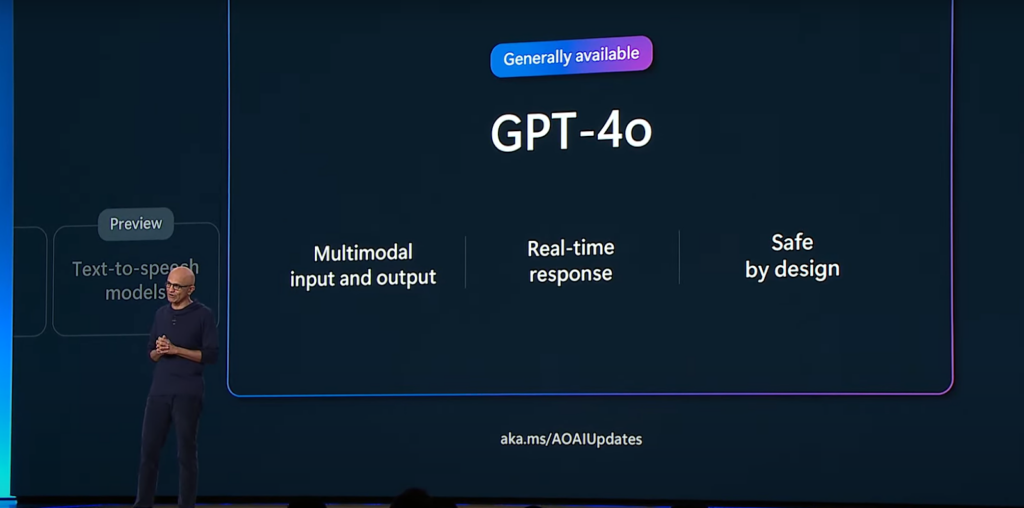
Microsoft Teams updates
While Microsoft Teams messenger is far from being new, some fresh updates from Build 2024 are aimed to significantly improve the communication experience.
- Collaboration in chats. Functions like Slash commands to take actions from chats, co-editing code blocks directly in Teams, and generating images with Microsoft Designer in chats enhance the ways your team collaborates directly in Teams.
- Meetings. Starting from June, Teams users will be able to get AI-generated summaries, including notes, tasks and name mentions. However, some features of intelligent recap will depend on whether the meeting is recorded or not. There are also a few features coming to protect data - such as managing who can record and transcribe meetings and disabling screen share.
- Places. Microsoft showcased Places, an app to manage flexible work, which is now available in public preview. One of its features called location plan allows you to coordinate with coworkers about where and when you are working in-person, providing the ability to set and share location schedules. Another one called Peek cards help facilitate in-person meetings by providing more info about people you work with.
What can you use new Teams features for? Facilitating communication and collaboration within teams, both online and offline.
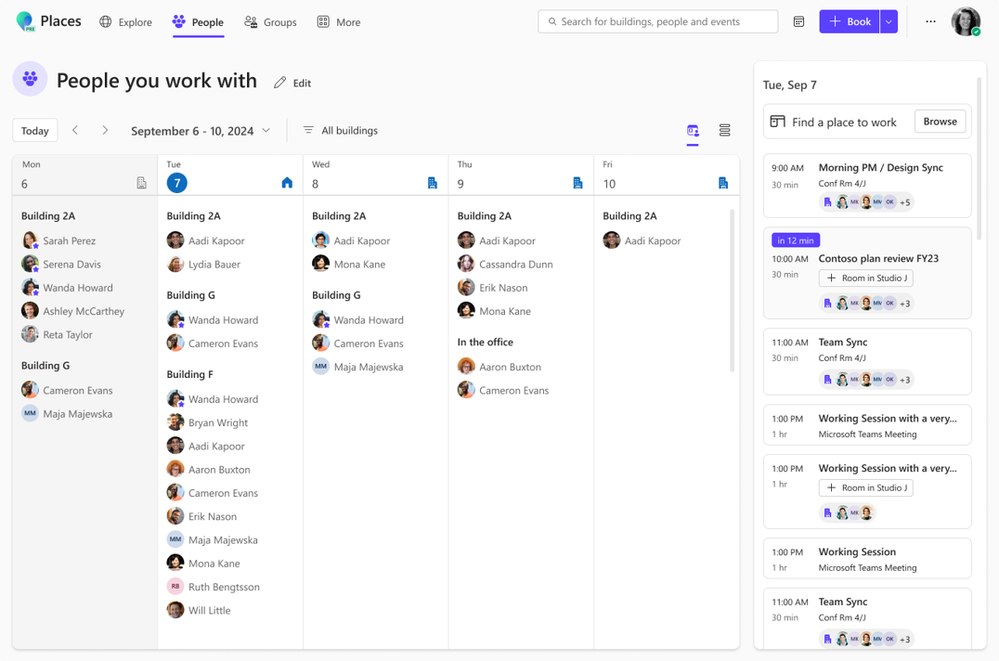
Keep in touch for more updates from the tech industry - visit it.com Domains blog and connect with us on social media.

Read also


