5 Free Google Tools to Boost Website Performance
- by Ilona K.
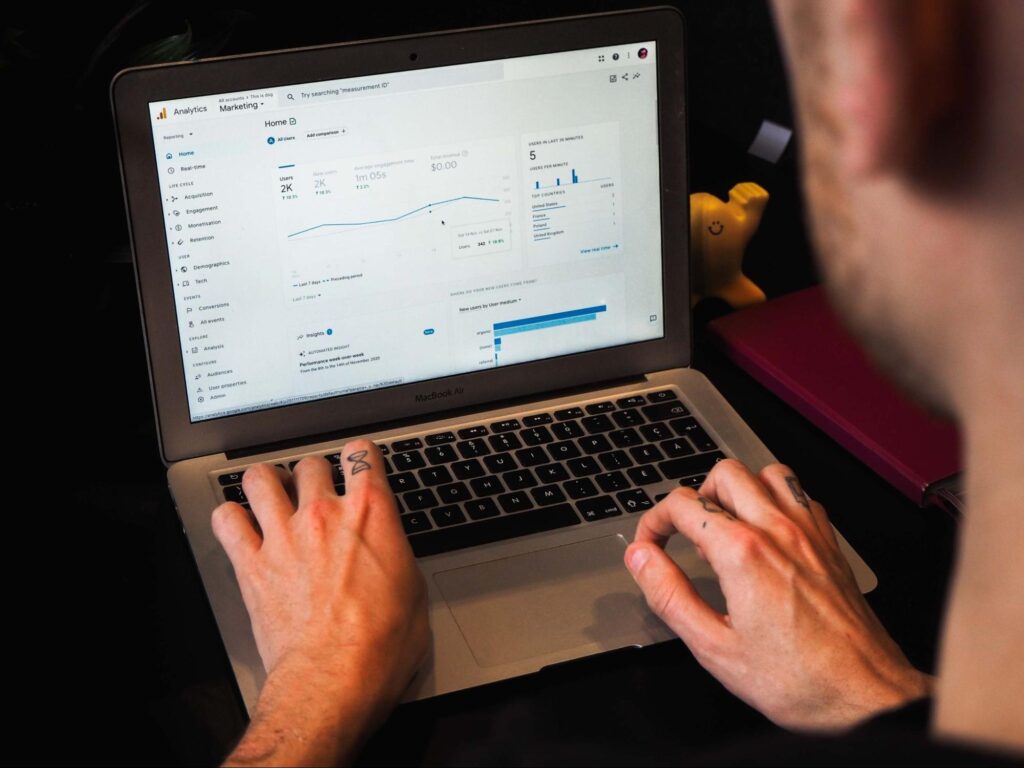
Table of contents
Tracking, analyzing and improving website performance can often be challenging. Start tackling this hindering task with five free Google tools, available to businesses of any size.
Once you’ve launched a website for your business, it’s critical to keep track of its performance and continuously improve it to maximize the results. While there are hundreds of business intelligence (BI) tools on the market ready to assist with that task, some of those are too expensive for small and medium businesses, and others require strong data skills.
However, there is always a place to start. If you’re new to the world of online performance, we recommend first getting familiar with a set of tools offered to businesses by Google - and luckily, they are free to use. Google’s suite of tools for business is a common starting point to analyze and drive digital performance, as they are intuitive to use and come with a range of supporting resources. Give them a try and see an immediate boost to your website’s results.
Google Analytics
Google Analytics (GA) is the first step you take on the path towards better understanding your website’s performance. It is an analytics platform provided by Google to track website and app performance and digital marketing returns. It helps better understand your online customers, their behavior, and how they react to your marketing efforts. And it’s completely free to anyone with a Google account.
Important: from July 1st, 2023 Google Analytics 4 (GA4) has replaced Universal Analytics. 360 Universal Analytics properties with a current order have received a processing extension ending on July 1, 2024. If you haven’t yet set up a GA4 property, it’s important to do so to ensure correct data tracking ahead of the final move.
What can you do with GA4?
- Uncover customer insights
In the User section of GA4, you can find information about users who interacted with your website - their location, demographics, interests, technology they use and preferences when visiting your website. You can also explore custom audiences and behavioral differences. Analysing user metrics for your website, you can tailor your marketing strategy to better serve their needs and engage them in a meaningful way.
- Understand traffic sources
In the Acquisition section of GA4, you can get insights about which marketing channels drive most traffic to your website, how they differ by engagement rate, which websites refer traffic to your own one and how is this traffic converting. Those insights are valuable when defining your channel mix and deciding how to allocate budget for various marketing activities.
- Track conversions
As the main purpose of ecommerce-enabled websites is to drive transactions and revenue, GA4 offers an important view on conversions from various channels, website pages and types of users. Even if your website does not have ecommerce functionality, you can set up preferred goals (such as ‘request a quote’ or ‘contact us’) and track your results.
- Prioritise website areas
GA4 allows identifying your best performing pages on the website, as well as specific products and services. Reports such as Product Page Analysis helps uncover most popular products to give them additional attention to increase their sales further.
Those are only a few features offered by Google Analytics which can be extremely beneficial for businesses of all sizes aiming to increase the ROI of their website.
Google Search Console
Google Search Console (GSC) is another free service offered by Google that helps you monitor, maintain, and troubleshoot your site's presence specifically in Google Search results. It is a one-stop-shop for business owners, website administrators, web development and SEO specialists to track organic performance in search and optimize the website.
What can you do with GSC?
- Check if Google can see and crawl your site.
- Fix indexation and request re-indexing of new or updated content.
- View organic search traffic data for your site, including impressions, clicks, click-through rate and keyword rankings.
- Set up alerts when Google encounters technical issues with your website.
- Show you which sites link to your website.
- Check the page experience signals and take actions to improve them.
Google Search Console is invaluable for those aiming to have a technically sound website which correctly appears on Google and drives sustainable organic traffic even without additional investment in digital ads.
PageSpeed Insights
No one likes to wait till the website loads. Google’s PageSpeed Insights tool (also completely free) offers a view into how fast your website loads and what prevents it from loading even faster.
What can you do with PageSpeed Insights?
- Discover what your real users are experiencing when coming to your website - how fast can they get to key content, actions or interactive elements.
- Diagnose performance issues such as specific pieces of website code or large images preventing a faster load.
- Get an action plan to improve your website performance to make it not only faster, but also accessible to various users and compliant with Google’s best practices.
Google Business Profile
Google Business Profile is a free tool for companies with a physical presence in the market. If you have actual stores, or run a local business such as a restaurant or beauty salon, this tool will help your customers find and visit those locations. You can manage all your locations in a single dashboard to control its appearance on Google Search and Maps.
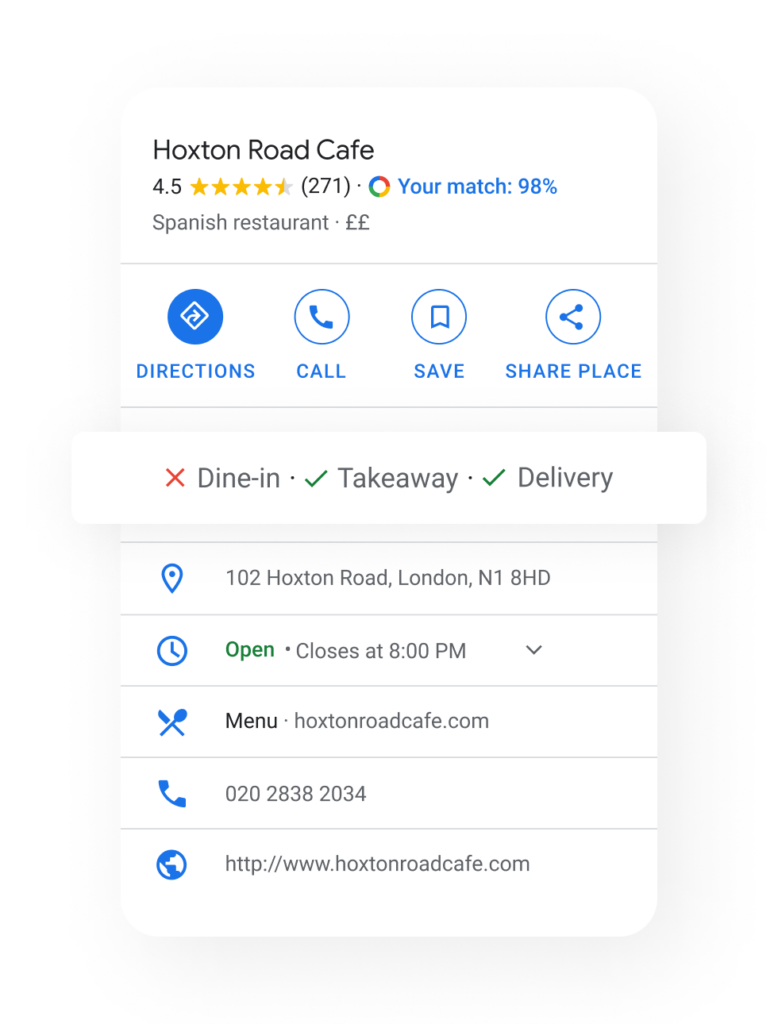

What can you do with Google Business Profile?
- Create a profile for your business at no cost and personalize it with multiple settings
- Keep the information about your business up to date, including opening hours, phone number, current promotions, newest photos, etc.
- Connect with customers by answering questions about each location, responding to reviews, sending and receiving direct messages, as well as creating posts with news and offers.
- Showcase your products and services ahead of customers visiting your location.
- Track how and when your potential customers search to find you, including insights on calls and request for directions from search, reviews, bookings, etc.
Google Structured Data Markup Helper
While it sounds complicated (and, perhaps, less familiar than all the above), Google Structured Data Markup Helper is one of the most easy-to-use and handy tools to help your website shine in Google Search.
As we discussed earlier, getting traffic to your website from Google in the times of generative AI-driven search results becomes extremely challenging. One thing you can do as a website owner is to help Google understand your content.
Google’s search results are not sorted by a person or a group of people you can explain things to. It’s done by an algorithm which analyzes your website. While you can rely on this algorithm (and Google’s crawling bot) to figure out that you have products, blog articles and maybe even videos on your site, you might want to use a shortcut and point Google at the location of the above parts of your website.
Structured Data Markup Helper does exactly that. It creates a piece of code you can add to your page to explain Google what you have on that page. For example, if we were to markup our article about generative AI, we would select the data type, add URL and start tagging.
At the next step, we can select various areas of the article, such as name/title, author, date posted, image, URL, article headings, article body etc. The interface is very intuitive - you just pick the object and assign a tag from a drop-down menu.
Once done, you press ‘Generate HTML’ and get a script to be added to the html code of the page to be marked up for Google.
What can you do with Google Structured Data Markup Helper?
- Make it easier for Google to read your website and find information relevant to users’ queries.
- Highlight the most important content and products on your website to be discovered by users.
- Do the markup without knowledge of html coding in a non-tech intuitive interface.
- Save time for web developers.
On a hunt for cost-efficient tools to help your website succeed online? Visit it.com Domains’ blog and follow us on social media.

Read also

Tips and Tricks
AI Appreciation Day: Top-10 Domain Names for AI Startups on it.com Domains
- 3 min read

