How to Use Generative AI for UX design: Jan Mráz, Atheros
- by Jan Mráz

Generative artificial intelligence (AI) has a major potential to transform creative fields. Ahead of the International Design Day 2024, Jan Mráz, a UX/UI design influencer and founder at Atheros, a company building AI products for organisations, shares key use cases, tips and limitations of using generative AI for UX design.
Let’s set the ground first. User experience (UX) design is a quickly growing niche of design aimed to make your product, service, website, campaign, etc. more intuitive and user-friendly.
Formally, it’s defined as a process to offer meaningful experiences to end users, involving multiple aspects of branding, design, usability and function. However, I prefer to narrow it down to 3 key ‘hows’:
- how easy and enjoyable is interaction with your product for your users;
- how efficient is the process of completing an action you want them to complete;
- how user-friendly is your whole brand experience.
Now, generative AI describes algorithms that can be used to create new content, including text, audio, video, designs, code, images, simulations, and more, and it has a potential to drastically change the way we approach creative processes.
First introduced to many in the form of ChatGPT, generative AI has in fact many design applications. Tools like DALL-E can help UX designers tackle multiple pain points, namely, time constraints, repetitive tasks and a never ending sequence of iterations.
Use cases for generative AI in UX design
Let’s explore a few scenarios where I find generative AI useful for work and the tools I enjoy working with.
- Generate UI and web layouts
Although the job of UX designers is solving unique problems and needs, there are still repetitive tasks. Efficiency in generating layouts is the very first aspect of the design process that I see as an opportunity for integrating AI.
For example, AI tools accelerate ideation in user interface (UI) design like wireframing or generating base layouts. You can still use libraries with predefined components. Or you can try Creatie.ai, a tool I recently discovered. It generates complete layouts based on the size and location of the frame a designer draws. It will help you to come up with the basic layout as fast as possible and prepare for further pixel-perfect designs.
When it comes to choosing images and illustrations for UI design, AI models and tools like Midjourney, Kittl, or Spline AI for 3D generation enable designers to generate consistent visuals for any UI like a website or app. They also offer extended functionality from high-speed image edits such as removing background, changing colors on the image, or quality enhancers.

In web design, things like layout and design systems can also get quite repetitive. Handy tools like Framer AI or 10web.io go beyond the classical no-code website builders. They incorporate generative AI models, allowing to build a whole web layout and graphics and copy them with a single prompt without the need for further code implementation.
Efficiency in generating layouts can be crucial in fast-paced business, especially for startups. Generative AI tools help you to whip a quick and dirty layout in no time, and focus your efforts on undescribed and poorly structured problems. That's the biggest added value of designers.
- Personalization and early feedback
Generative AI also holds immense potential for personalized user interfaces, offering tailor-made experiences that cater to individual preferences. Wider selection of non-design specific, text-focused generative AI tools like ChatGPT or Gemini can support creating scaled yet customized content, such as product descriptions, blog posts, or UX copy.
Specifically in UX design, by analyzing user behavior and preferences, generative AI can predict future actions and proactively suggest UI options. For example, an e-commerce platform could predict the products a user is likely to purchase and prominently surface them, streamlining the shopping experience.
Attentioninsight.com or neuronsinc.com are my tools of choice for this activity. Designers can insert links to Figma files or live websites and apps to get rich behavioral insights and clearly see the performance gaps. It enables skipping the process of collecting user data and provides initial feedback early.
Here’s how I used it in one of my own projects. Using early heatmap A/B testing on two Figma prototypes, I compared two checkout page layouts on an e-commerce project. One of the key aspects was a bigger free shipping banner placed more prominently next to the CTA button. As a result the winning variant got 8.4% more conversions on the live website.
- Inspiration from data
AI is a vital source of inspiration for UX designers. It can analyze vast datasets, extract trends, and generate reports for initial research. For example, even with a single prompt on ChatGPT or Gemini, a junior designer can find secondary data for UX research, ideas for personas definition, or explanations of various design methods.
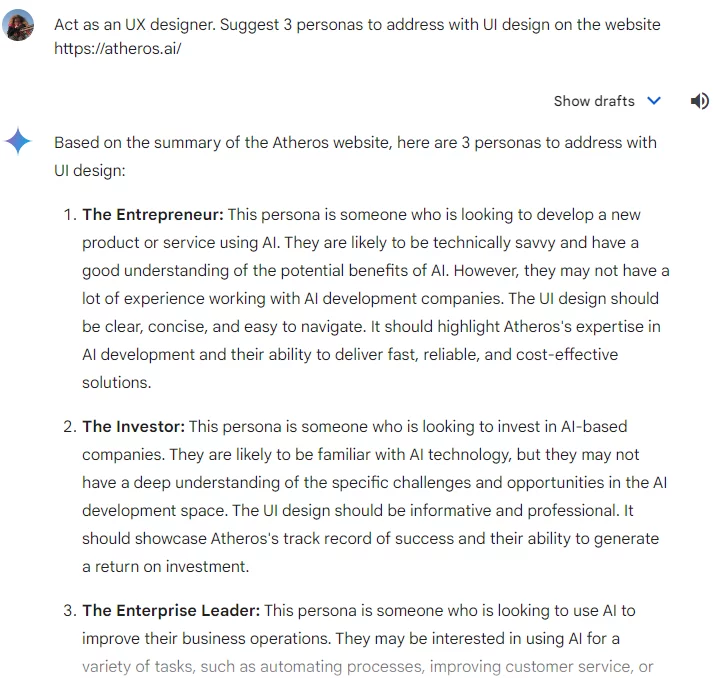
Generative AI also works well to curate mood boards by categorizing images based on style and color schemes. Furthermore, AI can provide real-time statistics for data-driven decision-making and enhance creativity by offering insights and analytics, shaping innovative digital experiences.
Can generative AI replace a UX designer?
That’s a million dollar question. I often hear from the aspiring UX designers who are worried about the near future of UX/UI work. With such a vast selection of creative tools and the growing powers of AI, it might look like the space for human UX designers is shrinking by the day. Personally, I don’t believe that - and here’s why.
- Basics vs sophistication. UX designers can benefit from generative AI by incorporating tools directly into their workflow, not replacing the whole process. In most cases, AI provides junior-level fundamentals for user-friendly and smooth designs, but it’s an experienced human designer who can create a really strong UX design reflecting unique brand aspects and user behavior.
- Structure vs navigating chaos. AI can solve well-structured problems. Still, most of the design challenges have unstructured contexts. Every business works with different resources, industries, and users' problems. That's where human aspects come into play. For example, solving user flows like onboarding users after signup for SaaS products can benefit from AI used for scanning documents, but a human input in designing specifics like payment security/process.
- Standardization vs differentiation. AI tools can generate designs and layouts based on the data they were trained on. Meaning they will provide a standardised result which some might find bland. A human eye catching on emotional appeal is key to a differentiated UX design.
To sum up, generative AI can be a game changer for UX designers due to accelerating repetitive tasks and iterations, and freeing up time for creativity and unique input. Yet, it challenges junior designers to up their game and find ways to create added value.
Let’s shape the future of UX design together - check out what I do on my website (with a personalized domain name from it.com Domains!) and connect to discuss constructive approaches to using AI in design.
Need inspiration from the leading industry experts? Visit it.com Domains blog and follow us on social media.

Read also


Expert Opinion
- 5 min read
