5 Hidden Gem Tools to Elevate Your Website
- by Ilona K.

Table of contents
An effective website is a must for any business aiming to generate sustainable revenue from digital activities. We’ve selected five efficient tools to help you with website management, marketing and more.
Awario
What it’s for: tracking and improving online reputation.
Key features: keyword search, competitor analysis.
Cost: free during trial period (paid plan afterwards).
Awario is a tool that helps websites to improve their online presence and track their online reputations. This service enables users to track trends, analyze sentiments, measure influence, and quickly identify opinion centers. Moreover, Awario allows users to manually configure queries to enhance the filtering of the data being analyzed. Awario's distinctive feature is its ability to analyze data from seven different sources, including X (ex-Twitter), Facebook, YouTube, Reddit, news, blogs, and websites.
This tool allows the discovery of potential customers based on online recommendations for your product or its alternatives. This tool allows the discovery of potential customers based on online recommendations for your product or its alternatives. You just need to input a list of keywords into the tool and connect one or more sources for monitoring. You will receive notifications if your product or its alternatives are mentioned online.
Additionally, you can tailor the distribution of summary information by considering user preferences and segmenting data according to user-defined requests. Let's explore a few other features.
Continuous Monitoring
Awario continuously monitors brand mentions across the Internet. Whether these are comments on X (Twitter) or product descriptions, Awario gathers information from various online platforms, ensuring prompt responses to keywords.
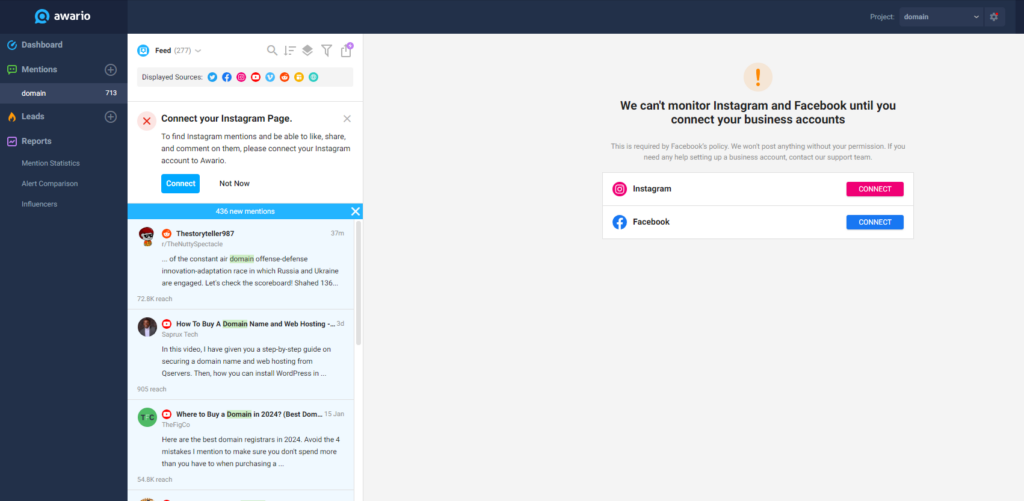
Powerful Analytics
Awario offers analytics capabilities to analyze mention growth and reach in detail. Additionally, it classifies mentions by sentiment (positive, negative, or neutral). With Awario, you can easily identify the most influential social media influencers, compare different mentions, and track your progress with comprehensive analytics.
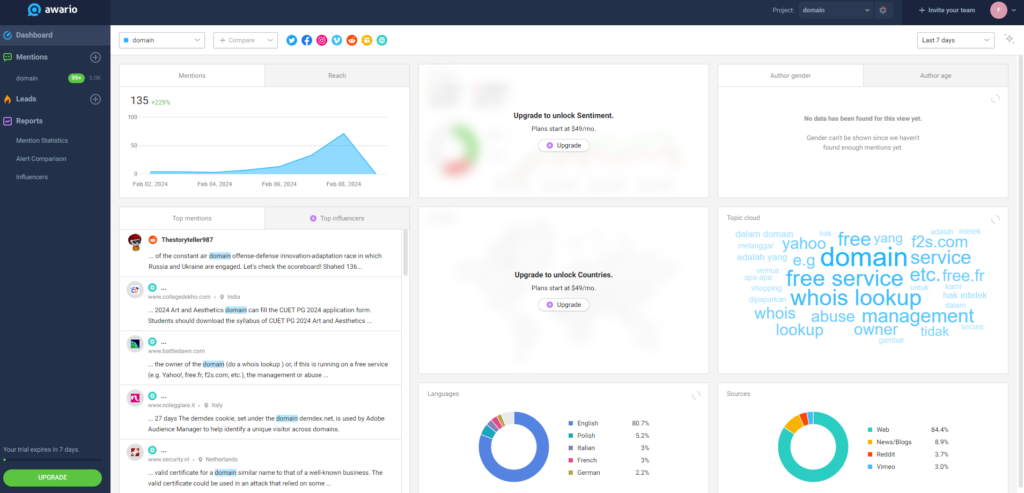
Logical search
Awario helps you customize searches for mentions of your brand to receive the most relevant results.

Conversation priority
Awario displays the highest-priority users’ conversations about your business first, then sorts them by participant activity to identify the most frequently discussed topics. This enables you to target marketing efforts more effectively and reach a broader audience.
Multi-user service
You can add your colleagues to Awario to collaborate on monitoring mentions of your brand and analyze the results.
Pros: tracking trends and users’ behavior, analyzing sentiment, measuring influence, and quickly identifying opinion centers; allows multiple users.
Cons: counterintuitive interface takes time to understand; the trial version doesn’t offer a good overview of all the services' features.
Conclusion: Awario helps to enhance your brand and boost your online presence, monitor mentions of your brand, keep an eye on competitors, and identify sales opportunities and industry leaders. This tool is suitable for both large corporations and small businesses.
Pictochart
What it’s for: creating illustrations, infographics, presentations, etc.
Key features: creating DIY visuals for a website
Cost: free (paid plan available).
Pictochart is a tool that allows users to quickly visualize data and create illustrations without the need for a designer's services. Pictochart offers a wide range of templates to customize.
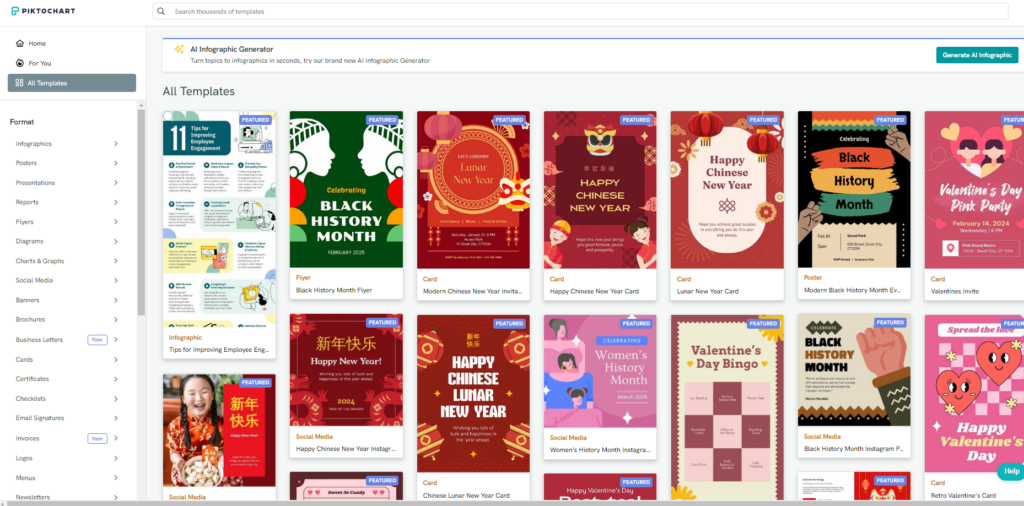
You can add your own text to the templates, rearrange blocks, and include additional elements and images.

Pictochart enables multiple users to collaborate, which is beneficial when several employees are involved in creating visuals. Additionally, the tool allows users to customize templates and color schemes to align with corporate branding.

Recently, the service introduced an AI-Powered Infographic Generator feature, which automatically creates infographics on selected topics using generative AI.
The AI generates the infographic text and offers a selection of templates for customization.
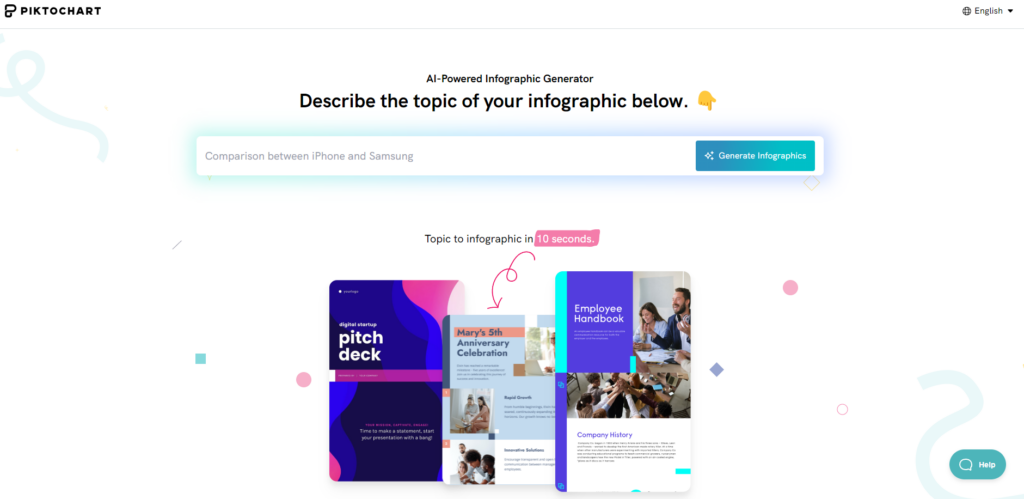

Pros: AI illustrations generator; large selection of templates; multi-user usage; ability to create branded content.
Cons: limited templates and features in the free version.
Conclusion: The tool is suitable for creating marketing materials, sales presentations, illustrating concepts, showcasing projects, driving traffic, etc. Piktochart can assist you in incorporating engaging visuals into your website.
Beaconstac
What it’s for: creating QR codes for business purposes.
Key features: custom QR codes.
Cost: free.
Beaconstac is a tool for generating QR codes for your business that stands out due to its capability to customize the design of the code. The QR code can contain personal or company information, direct a person to call or message you, or include a payment method.

The service enables you to create QR codes for websites, texts, SMS, business cards, payments, and more. You can download the QR code in three formats: PNG, SVG, and PDF.
Pros: simple customization of QR codes for different business needs.
Cons: only three download formats are available.
Conclusion: Beaconstac is a free tool that provides the ability to convert information into a QR code. You can then share it on your website and social media, or include it in your newsletter.
Who.is
What it’s for: searching for domain name information.
Key features: all historic data about a domain in one place.
Cost: free (paid plan available).
Who.is is a tool which allows users to track a preferred domain and get useful information about it. Also, you can check its history or check a domain in another domain zone.
The most significant advantage of the service is that all the relevant data, such as WHOIS information, important dates associated with the domain, and DNS records, is in one place.

The service also allows you to save your favorite domains.
Pros: a simple interface, important information about domain names, an ability to save domain names that you like.
Cons: features like showing registrar data are only available with a paid subscription.
Conclusion: If you have a domain name that you want to purchase for your business, but it is currently taken, Who.is offers tracking services, providing up-to-date information about the domain, and checking its history.
Mailchimp
What it’s for: email marketing tool.
Key features: intuitive email marketing templates and analytics, AI image generator.
Cost: free (paid plan available).
Mailchimp is not so much of a ‘hidden’, but definitely a gem for those aiming to boost their email marketing. Many of you already know it well, but if you haven’t tried it yet – it’s definitely worth a go.
It is a tool for creating email newsletters, publishing them on social media, integrating them with services that the client already uses, and tracking results. This service provides ready-made templates for newsletters, but users can also create their own.
A distinctive feature of Mailchimp is its AI image generator, called Creative Assistant. This service allows you to easily create branded designs for newsletters. By using this feature, you can distinguish yourself from your competitors and also save time and money, as you won’t need to hire a designer. Creating a visual takes just three simple steps.
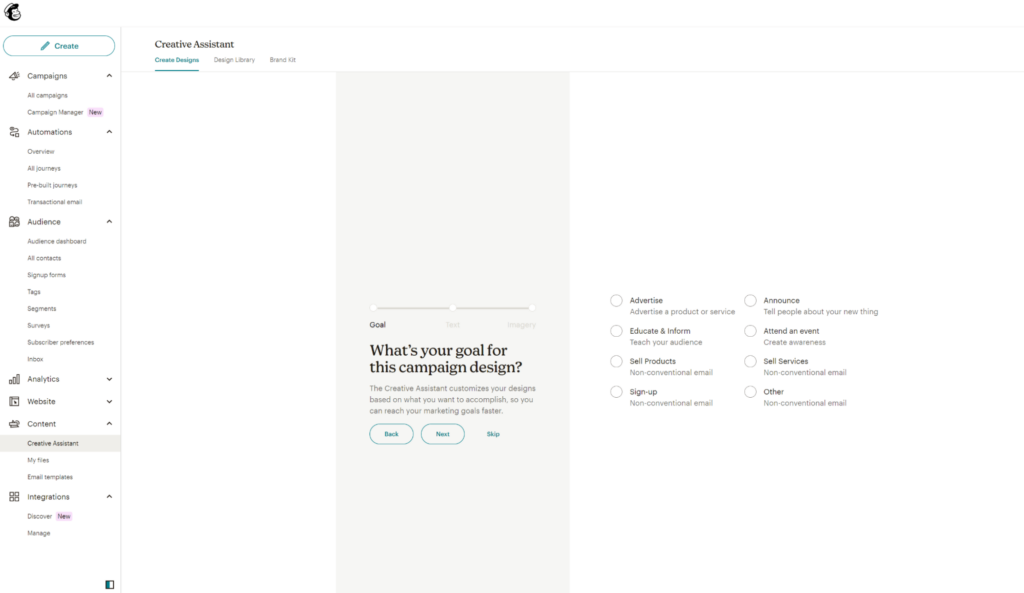
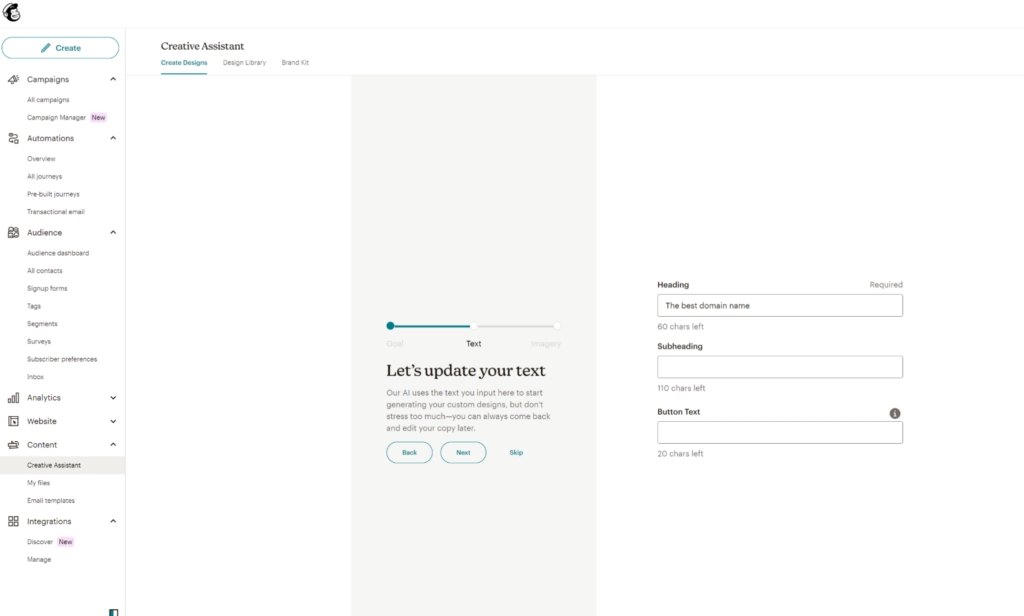
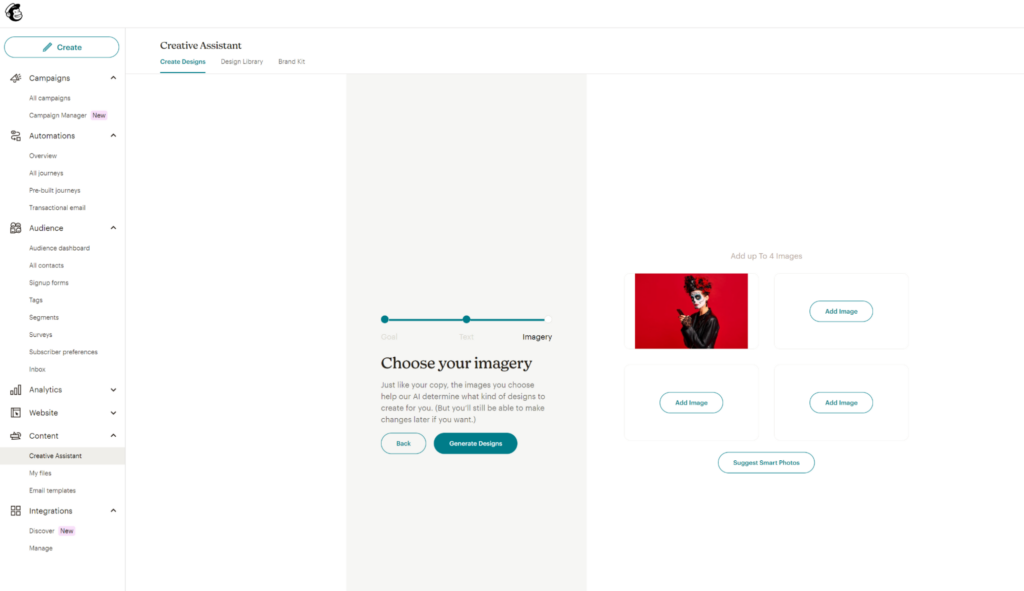
Working with general features of Mailchimp is quite easy, as the service offers an intuitive interface. All the necessary functions are displayed in the left-side menu.
Click on “Create” to begin a new campaign.
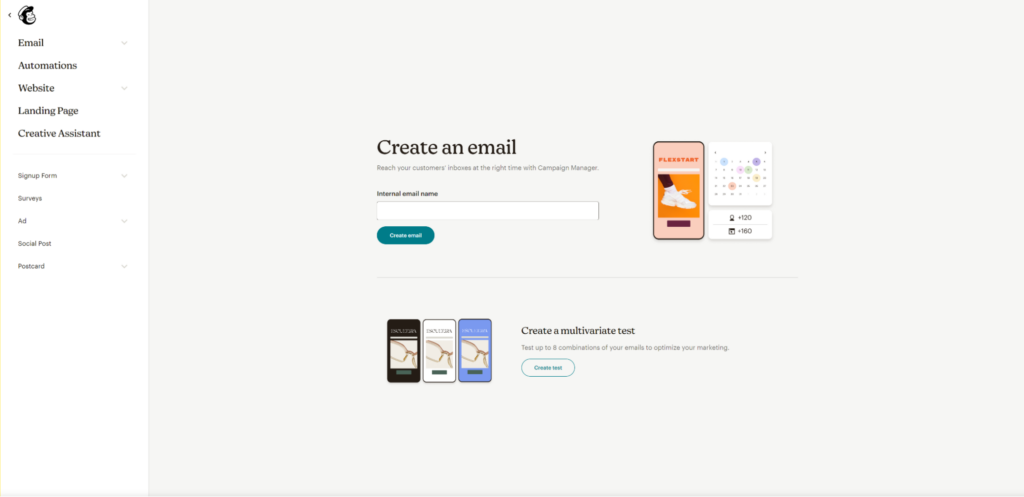
The “All Campaigns” tab displays the campaigns you have created. The service immediately shows open rate percentages and clicks for each newsletter.

The “Campaign Manager” allows you to view scheduled and past mailings in the calendar and displays performance figures for the last 30 days.

You can customize the audience of your newsletter by segmenting it, adding tags, and then seeing how effective it is.

It is also possible to add subscription forms or surveys.
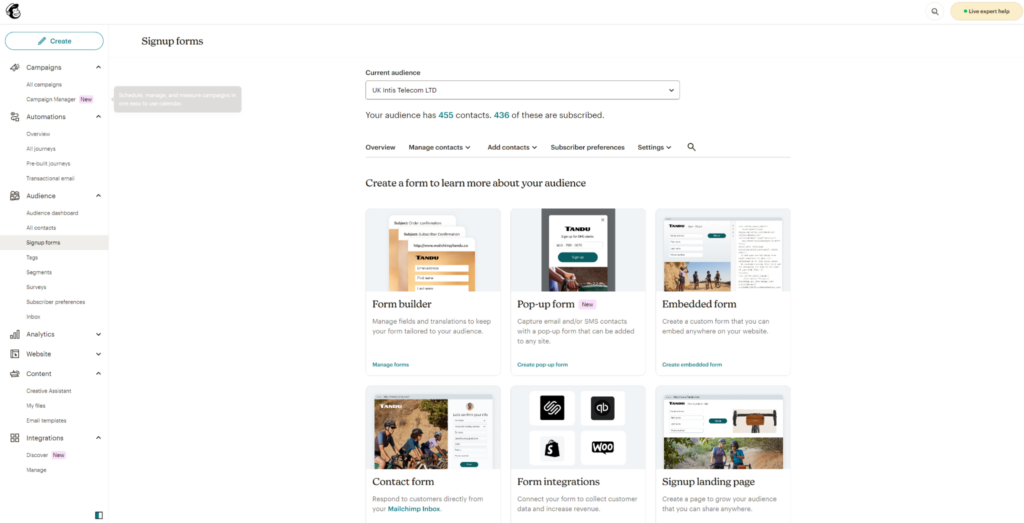
You can view both overall analytics and for each individual mailing.

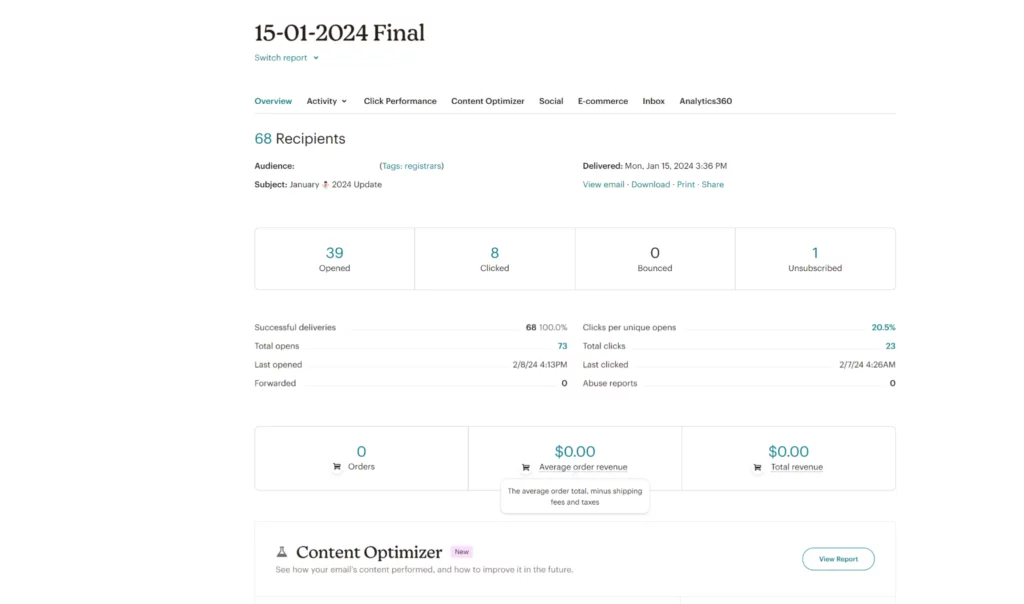
Mailchimp also provides the ability to integrate with over 200 different applications, automate mailings, and more.

Pros: AI generates visuals for mail outs; fast and convenient creation of letters; easy to understand settings; you can track mailings in your calendar; detailed statistics.
Cons: at the slightest suspicion of spam, Mailchimp blocks your account and takes a long time to reinstate you.
Conclusion: Mailchimp is good for beginners as it has an intuitive interface that is easy to understand. The free plan is valid for up to 2,000 subscribers, making the service highly attractive for small businesses. With Mailchimp, you can create newsletters that will help draw users to your website.
FAQs
1. How can you improve your website?
You can improve your website by using tools that enhance speed, design, content, and user experience. Focus on clear messaging, mobile-friendly layouts, and features that guide visitors toward your goals.
2. How to get traffic to your website fast?
To get quick traffic, use a mix of paid ads, social media promotion, and search engine optimization. Posting useful content and sharing it across platforms can also attract visitors to your domain quickly. Try some of the hidden gem tools from this article to elevate your website.
3. Can AI improve my website?
Yes, AI tools can help improve your website by analyzing visitor behavior, generating content, optimizing SEO, and offering design suggestions that boost engagement and conversions.
4. What are some underrated tools that help websites grow?
Tools like Hotjar for behavior tracking, Tawk.to for live chat, and TinyPNG for image compression can quietly boost performance and user satisfaction without a big learning curve.
5. How do I make my website more user-friendly?
Make navigation simple, use clear calls to action, and ensure your site loads quickly on all devices. Testing tools like Crazy Egg or UXCheck can help you spot areas for improvement.
Are you looking for more handy tools to power digital success? Visit it.com Domains’ blog and connect with us on social media.

Read also

Tips and Tricks
AI Appreciation Day: Top-10 Domain Names for AI Startups on it.com Domains
- 3 min read

