5 Free Tools to Find Great Images for your Website
- by Ilona K.

Table of contents
Keen to give your website a makeover on a budget? Take a look at five free tools to find or create royalty-free images for your blog and landing pages with it.com Domains.
Giving your website an appealing look is a tricky task - or is it? Web design typically takes no less time than developing a website from scratch, especially when it comes to visual brand identity, layouts, and UX/UI design.
However, there are times when all you need is a quick source of compelling stock images and icons to add a splash of colour to your online presence. We’ve reviewed five tools that can do the job at no cost.
Unsplash
With a curated collection of over 3 million free images from a community of nearly 300 thousand contributors, Unsplash is a great source of stock images, vectors, photography, wallpapers and backgrounds for your creative online projects.
The library is split into themes and categories - from nature or fashion & beauty to 3D renders and wallpapers.

Most images can be downloaded completely for free, but the service forbids to re-sell images without a significant modification, or to collate images from Unsplash to create a similar online service.
Power users can benefit from Unsplash+, which is a paid plan for circa $100 per year. It includes members-only content, illustrations, as well as an enhanced legal protection.
Pexels
Another great source of free website visuals, Pexels features a smaller collection of 15 thousand free images. However, a distinctive feature of the service is an additional curated selection of free videos.
Interestingly, Pexels hosts regular theme challenges for creators - for example, to submit the best street food photos - with an opportunity to win cash prizes.
The service is also free to use, with the same restriction on re-selling images from the platform as the one Unsplash has. However, Pexels also ask users not to use the photos or videos as a part of trademarks or business names.
Canva
A one-stop-shop for aspiring web designers, Canva offers over 2 million free hi-res visuals to download. However, the service goes beyond just stock imagery, featuring free videos, graphics and audio tracks.
You can put the assets to good use right on the service, using a library of free design templates for landing pages, documents, presentations, collages, etc. as well as 5Gb of cloud storage for your projects. Additionally, Canva has recently launched Magic Studio - a set of AI-powered tools to create presentations, edit images, videos and social media posts.
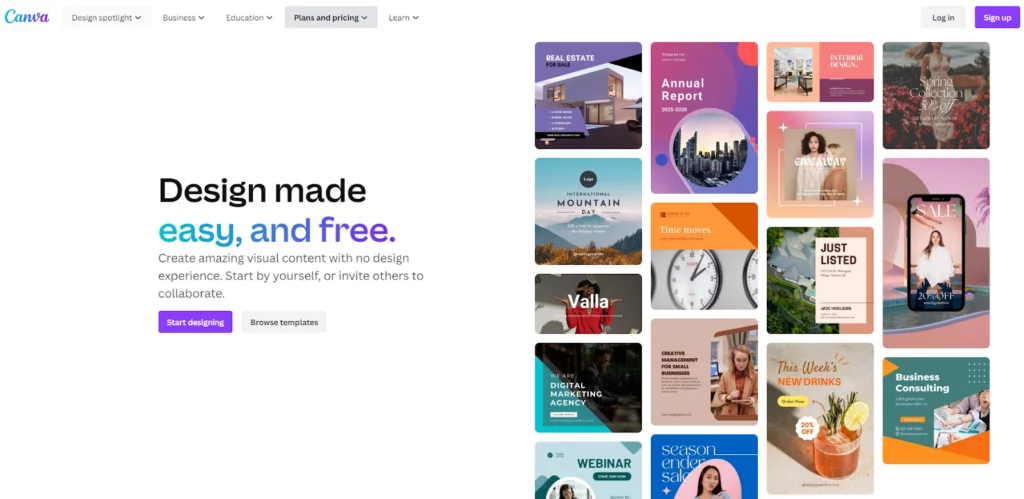
You can start using Canva for free when you register an account on the service. Unlocking premium content and templates, advanced design tools and collaboration options, as well as extra AI features requires a paid plan starting from $119.4 a year.
Dreamstudio AI
Jumping on a trend of generative AI, you can try to create your website visuals instead of downloading them. Unlike subscription-based popular services like DALL-E and Midjourney, Dreamstudio AI allows practising your text-to-image prompting skills for free.
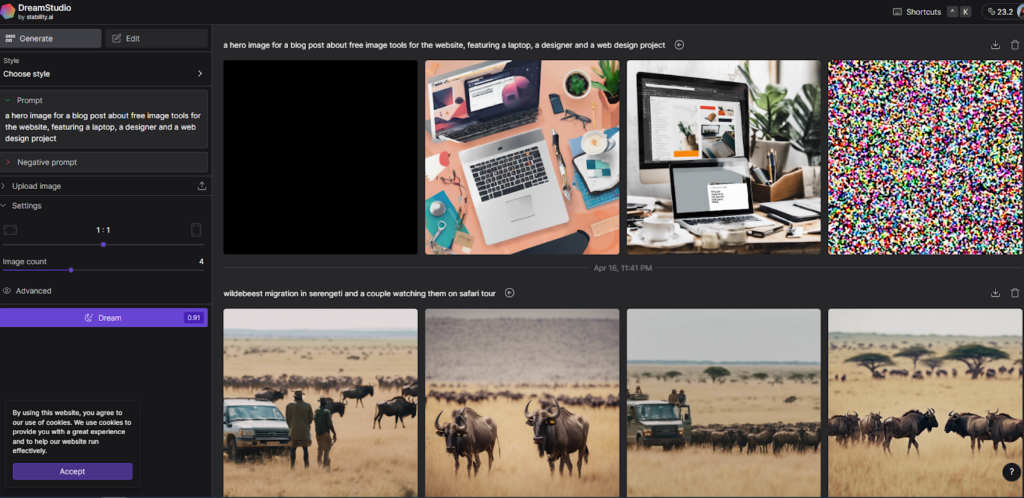
You can write a verbal prompt for an image you need, choose a style (for example, photographic, anime or pixel art) and upload an image for inspiration.
The service offers free credits enough to generate about 100-120 images, depending on the complexity of the request. Additional credits start from $10 (enough to generate up to 5000 images).
Adobe Stock Images
Finally, a mammoth of the design world, Adobe offers around 500 thousand of its multi-million visuals library for free. The tool does not need an introduction to anyone who ever searched for stock imagery - however, if you haven’t yet used it, try for free visuals, vector graphics and videos.
All assets from the free collection can be used for commercial purposes, as they meet the same licensing standards as Adobe’s paid assets.
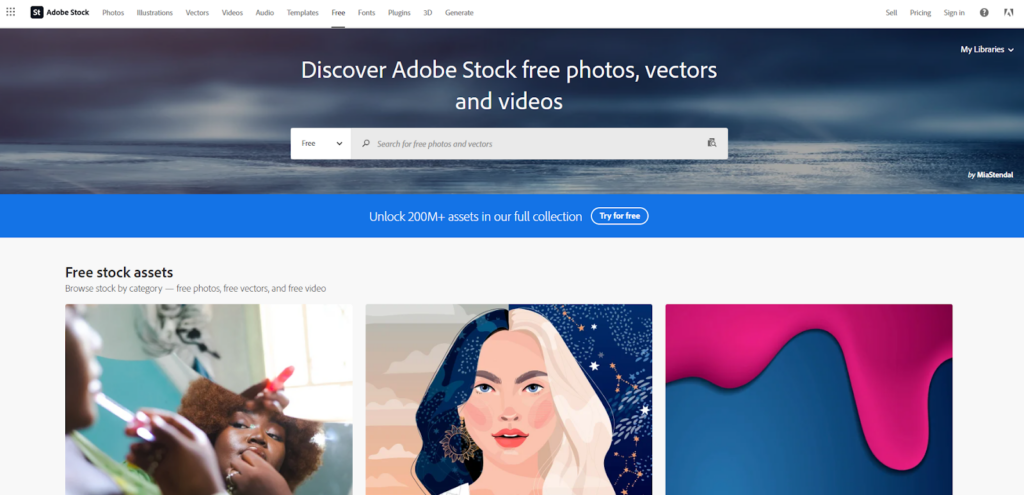
If you’re keen to get access to Adobe’s full library with paid plans starting from $29.99 per month, or pay per asset. Pro tip: for a quick and small project, you can sign up for a 30-day free trial, giving you access to 10 standard assets.
Try those tools on your next website or landing page project - and find a home for it with a short and memorable domain name from it.com Domains.
Looking for handy tools to enhance your website on a budget? Visit it.com Domains’ blog and follow us on social media.

Read also

Tips and Tricks
AI Appreciation Day: Top-10 Domain Names for AI Startups on it.com Domains
- 3 min read

