How to Create a Multilingual Website: A Simple Guide For Your Business
- by Ilona K.

Table of contents
Imagine this: your website is live, traffic is steady, products are showing, but when some users land on it, they bounce off. Everything works - but some of them just can’t read it. That’s when you realise you need a multi-language website.
TL; DR:
- A multilingual website is one available in more than one language. An international website also adapts for regions, currencies, and product availability.
- Clear URL structures and international SEO best practices help search engines serve the right language version to the right audience.
- Tools like Weglot, TranslatePress, Brizy, DeepL, and Ailaysa can save you time on manual site localization.
If you run a small or mid-sized business, the idea of going multilingual can feel complicated. Do you need a new domain? Shall you hire a translator or ChatGPT would do? How do you handle SEO and Generative engine optimization? And what’s this mysterious thing called hreflang?
Good news - you’re in the right place. We’ll talk about the differences between international and multilingual websites, how to add new languages to your existing site, some handy tools to assist in the process, and SEO best practices to ensure your customers can find you. All multi-language website essentials, in one place, to help you make the next move.

International vs Multilingual: Is It the Same?
Not quite - and many people stumble on this. A multilingual website is the same site that you have, just available in more than one language. Think of a bakery in New York that adds Italian and Dutch versions of its online menu. Or a driving school in San Diego addressing potential Spanish-speaking clients. The services are the same, just more people can find out about them - and here are some inspirational examples of sites that got it right.
Another use of this format is for content-focused websites - for example, blogs. Adding multiple languages doesn’t change the content, but makes us accessible to more readers.
On another hand, an international website fully adapts for each country it operates in. For example, if you sell clothes both in the U.S. and in the UK, you need a website version for each region with the right currency, taxes, product availability, legal disclaimers and sizing.
Google’s guidance on managing multilingual websites confirms that language and geography are two separate signals. If you only want to expand your reach to people speaking different languages, multilingual is enough. If you want to really operate in another country, you’re going international.
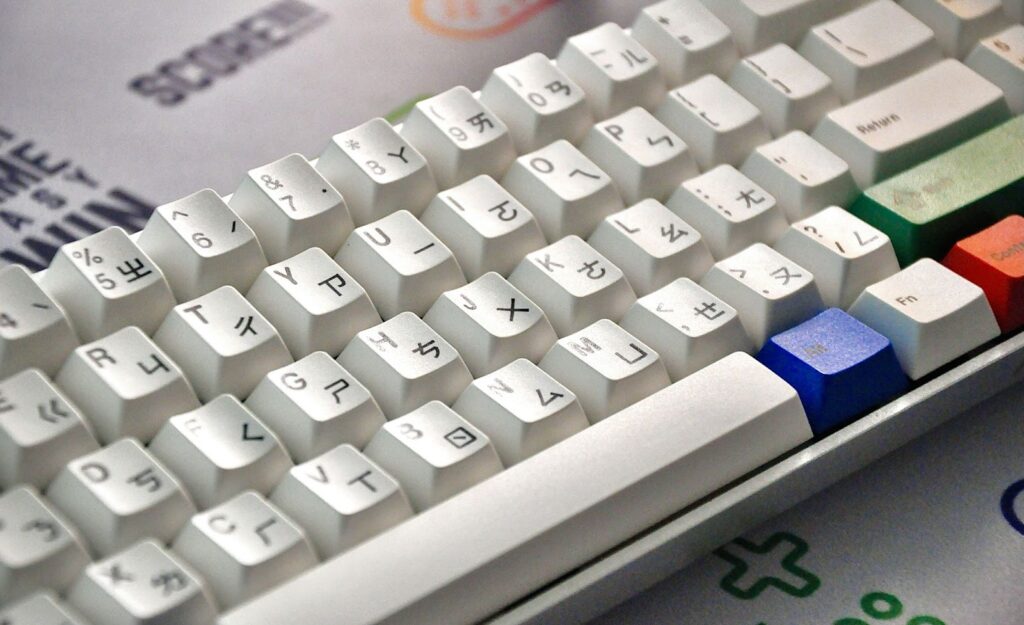
Where Each Language Lives
Another thing that’s is easy to overcomplicate - but the rule is simple: your English, Spanish, German or any other language pages all need their own homes. Putting everything in the same place without a proper structure can cause chaos.
Here are 3 main options to make it work:
- Subfolders: example.it.com/es/ — easiest to manage, shares authority.
- Subdomains: es.example.it.com — cleaner split, but you lose some central SEO strength. Check our guide on how to use subdomains.
- ccTLDs (country-code top-level domains): example.es - huge trust boost locally, but heavier on resources as you need to secure the same domain name in every ccTLD you want to operate. If you’re considering country-specific sites, our guide on choosing the best TLD for your website goes into detail on domain choices.
Developers debate endlessly (see this Stack Overflow thread on URLs for multi-language websites), but the short answer is: pick one, stick to it, and don’t serve different languages on the same URL.
Building a Multi-language Website from Scratch
If you want to launch your website in multiple languages from the start, it might be harder than going with just one - but it gives a long-term advantage, as you can plan the website structure for scaling from day zero.

Here’s how the workflow looks like:
- Pick a structure early. Subfolders, subdomains, ccTLDs - it doesn’t matter which, as long as it’s consistent. International SEO best practices recommend one unique URL per language plus hreflang (don’t worry, we’ll explain this later).
- Collect and audit everything. We’re talking navigation menus, microcopy in forms, checkout pages, error messages, even PDFs. Translation isn’t just blog posts or product descriptions.
- Choose a translation method.
- Professional translators are gold for accuracy.
- AI translation is fast and cheap, but risky if no one checks the output. Check out our guide on using website translation tools before going all-in.
- A hybrid (AI first, human editor second) works for most small businesses.
- Make switching easy. Don’t bury the language selector in the footer - users expect to see it in the header. And please don’t auto-redirect based only on browser language - best practices for multilingual websites stress giving people the choice.
- Translate metadata. We’ve seen great translations sink in search because titles and meta descriptions visible on Google stayed in English.
- Test before launch. A hreflang sitemap is your friend here — it tells search engines exactly how pages in different languages relate to each other.
Adding Languages to the Existing Site
If your business didn’t start as multilingual, it doesn’t mean you can’t scale it at any stage. In fact, many companies realized the need to add other languages later, typically when they figured that their customer database got more diverse. Adding a new language to your site doesn’t require rebuilding everything, but still needs some thought.
Start with one language. Spanish is common in the U.S. because it helps connect with millions of people. Keep your structure intact (example.it.com/es/ is easy: in fact, we’ve built the Spanish version of our blog the similar way).

Translate the key paths first: homepage, services or products, pricing, checkout, top traffic and revenue generating pages. In a Reddit discussion about setting up multi-language sites, developers agreed it’s better to roll out slowly and check everything than to dump 50 half-translated pages live.
Most importantly, connect each language version of the page with its counterparts. Without it, Google may guess wrong. And trust us - it will. Which takes us to the word that is a mystery to many - hreflang.
Hreflang: Not Scary Once You Figure It Out
The word ‘hreflang’ sounds overly technical, but the idea is simple. Hreflang is a number of ways to tell search engines what language a page is in and which region it is for. Without it, your English page might be shown to your Spanish users, and vice versa.
Here’s a basic HTML example:
<link rel="alternate" href="https://example.com/en/product" hreflang="en" />
<link rel="alternate" href="https://example.com/es/producto" hreflang="es" />
<link rel="alternate" href="https://example.com/" hreflang="x-default" />You can use hreflang as an HTML tag (as in the example above), and also do it in your sitemap (good for large websites) and HTTP headers. The key is consistency: every page should reference all its language versions, including itself. Backlinko’s guide on hreflang is a solid resource, and Google’s docs have plenty of examples too.
Now that we’ve covered the basics, time to actually get it done - and more good news, you don’t have to code everything by hand.
Tools That Actually Help
Some tried and tested tools that make setting up a multi-language website easier include:
- Weglot: plug-and-play, auto-detects content, fast setup
- TranslatePress: for WordPress sites, you can translate right on the page using this plugin.
- Brizy: a website builder with a simple multilingual support.
- DeepL: good machine translation quality; has an API.
- Ailaysa: blends AI translation with human review in one localization platform.
Need more inspiration? We’ve previously covered a good selection of tools for website translation.
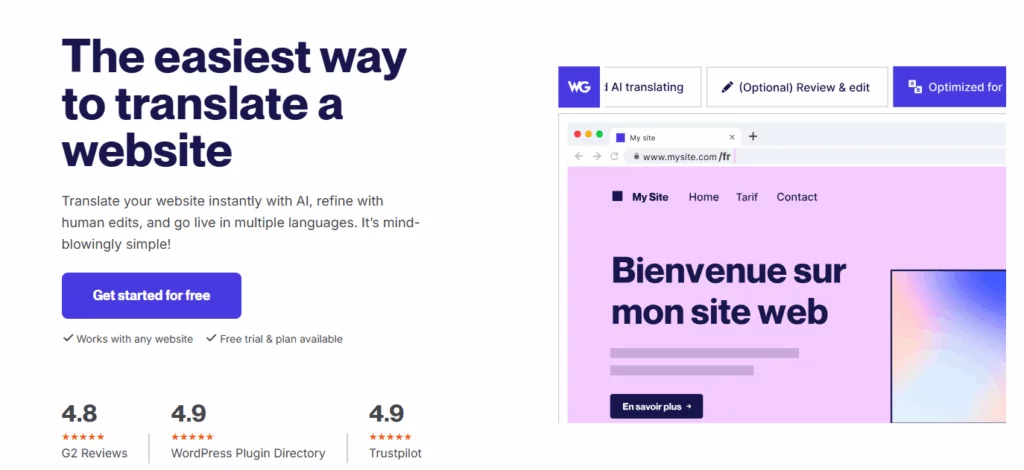
SEO Best Practices for Multi-language Websites
A multi-language website isn’t just “nice to have.” It’s a way to show respect to your potential customers who speak various languages. With the right structure, translation, and hreflang setup, you can make sure people find — and understand — what you’re offering.
And to further ensure they do - follow five optimization rules for a clear and consistent setup:
- One URL/structure per language - don’t just swap text dynamically.
- Keep the language switcher visible and obvious in the main menu.
- Translate meta tags, alt text, and headings - not only page copy.
- Localize beyond words - humor and metaphor nuances can be lost in translation.
- Track each language in Google Analytics separately.
FAQs
What is a multilingual website?
It’s a website that serves the same content in more than one language. An international site goes further by adapting content and setup to specific regions.
How to build a multilingual website?
Decide on URL structure, translate core content, add a language switcher, and connect pages with hreflang. Tools like Weglot or TranslatePress make it simpler.
How to make a website multi-language?
Add new folders or subdomains, translate your templates, and set up a hreflang sitemap or HTML tags so search engines understand.
How to do SEO for multilingual websites?
Translate meta tags, use unique URLs, add hreflang, and build local backlinks. Monitor each language’s performance separately.
What is hreflang?
It’s a tag that maps each page to its language and region. It ensures search engines display the right version to the right audience.

Read also

Tips and Tricks
AI Appreciation Day: Top-10 Domain Names for AI Startups on it.com Domains
- 3 min read

