5 Tools for Social Media Management
- by Ilona K.

Table of contents
Managing social media accounts requires time, creativity, and a hands-on approach. You need to schedule posts, monitor follower engagement, and analyze statistics. Social media management (SMM) tools help with these tasks.
DemandSage reports that 5.24 billion people, or 63.9% of the global population, actively use social media. SEMRush data also shows that social media platforms including Reddit, LinkedIn, and YouTube are increasingly dominating AI-powered (artificial intelligence) search results, highlighting the growing importance of brand visibility and social media activity. To remain visible, brands must consistently produce high-quality content and manage their social media presence.
A 2024 Deloitte Digital study reveals that brands with high social media maturity (‘social-first brands’) achieve an average annual revenue growth of 10.2% and are eight times more likely to surpass revenue goals by 25% or more.
Keen to capitalize on the opportunity? Try out five popular SMM tools to up your social media game.
What to Look for in an SMM Tool
The tools we’ve selected differ in focus and complexity, but all cover the key functions every business needs for effective social media management:
- Publishing and Scheduling: to plan and automate posts across multiple platforms.
- Analytics and Insights: to track engagement, reach, ROI (Return on Investment), and content performance.
- Collaboration Tools: for teams managing multiple brands or campaigns.
- Listening and Engagement: to monitor mentions, respond to comments, and manage messages.
- Integration Options: to connect with CRMs, ad managers, or design tools.
All of these are social media management tools, and they share many core features. However, they’re not entirely interchangeable. Each platform has its own strengths and focus areas. Some tools focus on simplicity (like Buffer), others on visual content (like Later), while enterprise solutions such as Hootsuite, Sprout Social, and HubSpot add deeper analytics, automation, and collaboration features.
When choosing, it’s best to focus on what matters most for your workflow and goals — whether that’s streamlining routine posting, managing a team, or connecting social media results to your broader marketing strategy.
Hootsuite
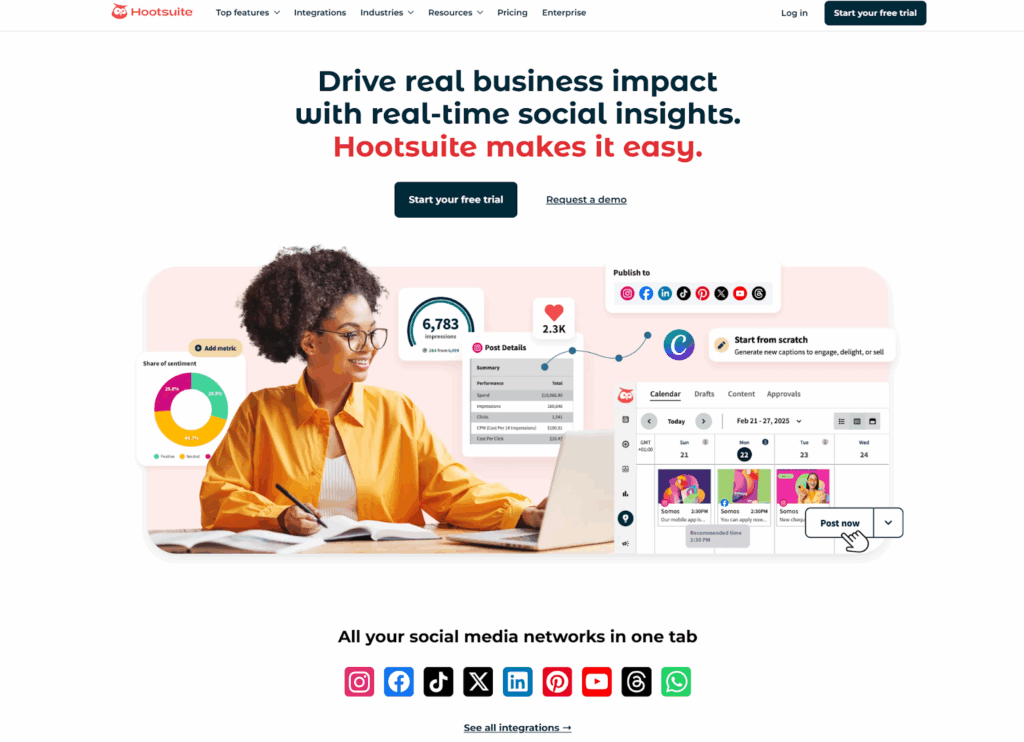
What it’s for: Detailed reporting and streamlined task and team management directly from your personal account provided by integration with over 30 social media platforms.
Best for: Companies and individuals who value scale, data insights, and interaction efficiency.
Payment options: Free trial period (paid plan afterward).
Hootsuite allows you to centrally manage various social media platforms such as Facebook, Instagram, X (ex-Twitter), LinkedIn, Pinterest, YouTube, TikTok and others in multiple languages, including English, French, German, Italian, Portuguese, and Spanish. Also, Hootsuite has a suite of apps for other popular social media platforms, not included in the core offerings. You can create posts for different social media platforms from a single interface, as well as schedule posts weeks in advance. In addition to direct posting, you can explore and monitor discussions and trends across social media, including images, videos, and podcasts. The platform allows you to track audience reactions, compare your performance with competitors, and communicate with your audience.
Key features:
- Simple Audience Communication. A single inbox aggregates private and public messages, brand mentions, and comments, simplifying audience engagement and speeding response times. You can also send targeted campaigns across multiple social networks using the control panel.
- Social Listening. You can track keywords and audience sentiment, identify trends, and analyze the tone of company or product mentions.
- Deep Analytics. This platform allows you to generate detailed reports on reach, engagement, campaign effectiveness, and ROI data. This allows you to quickly and effectively adjust your SMM (Social Media Marketing) strategy.
- Ad Launches across Multiple Social Media Platforms. You can manage advertising campaigns across multiple social media from a single interface, where you can also publish organic content. What’s more, you can turn high-performing posts into ads in a single step.
- Task and Team Management. You can easily collaborate with a large team by assigning roles to users directly in the platform interface, defining tasks for them, and approving multi-step processes.
- Third-Party Integrations. Integration with third-party services. You can easily connect Canva, Dropbox, and Google Drive to your personal account. This helps you focus on working in one tool without switching between different services.
Disadvantages:
- The interface may seem overwhelming to beginners.
- Some advanced reports are only available in paid plans.
Buffer
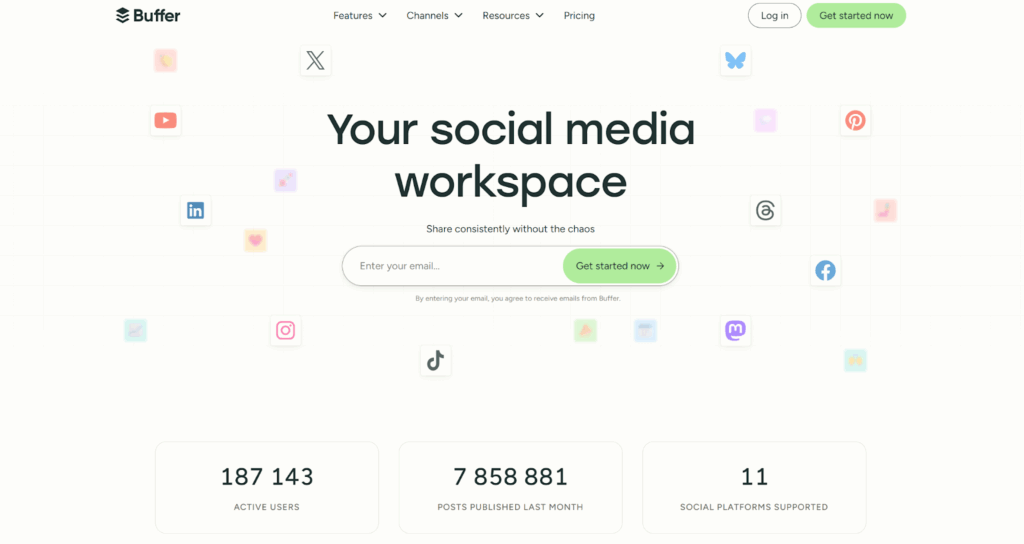
What it’s for: Post scheduling across multiple social media platforms facilitated by a straightforward, user-friendly interface.
Best for: Small businesses, bloggers, and freelancers who need basic social media management features without a cluttered interface.
Payment options: Free plan, paid plans.
Buffer allows you to publish and schedule posts across multiple social media platforms, including Instagram, Facebook, LinkedIn, X, TikTok, and Google Business. The platform allows you to create a content plan, schedule posts, track metrics such as engagement, audience growth, the effectiveness of individual posts, and analyze the published content.
Key features:
- AI Assistant. Using the built-in tool, you can generate ideas, rewrite drafts, and adapt a single post to the style of each social network.
- Personalized Link in Bio. You can create a bio link on social media directly within the service, adapting it for mobile devices using the built-in Start Page tool.
- Buffer Browser Extension. This extension allows you to create posts and jot down ideas directly from your browser without opening the service. This feature is available for Google Chrome, Safari, Opera, and Edge.
- Team Management. You can add your team members and collaborate on content within a single interface. Within the platform, you can coordinate drafts, assign users roles, and take shared notes.
Disadvantages:
- The free plan is quite restrictive, offering only three channels and a maximum of ten queued posts.
- Analytics features are less sophisticated than those of competitors.
- No built-in options for moderating comments or directly engaging with the audience.
Sprout Social
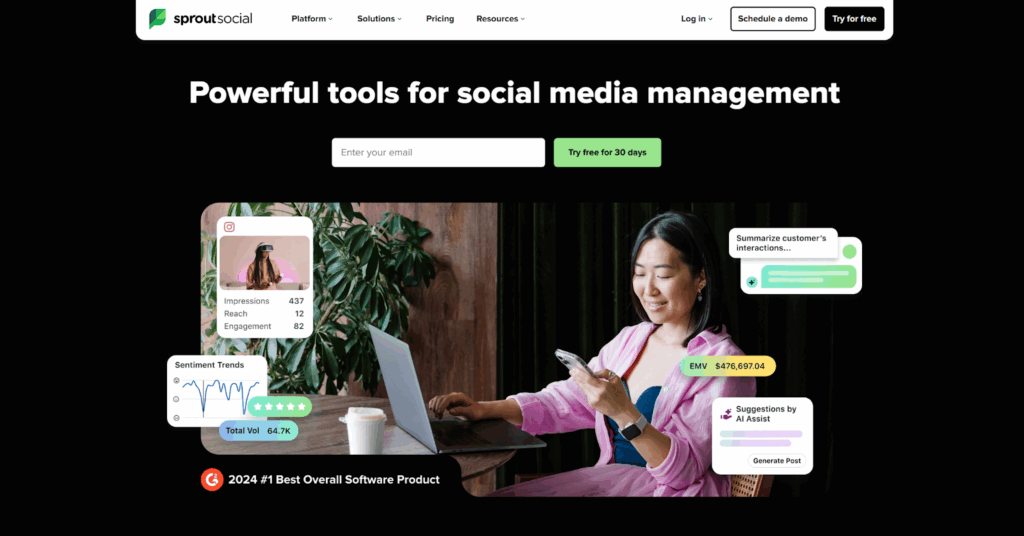
What it’s for: In depth analytics, convenient messaging; and effortless teamwork and collaboration.
Best for: Agencies, large companies, and marketing teams who need deep analytics, reputation management, and content collaboration.
Payment options: Free trial period (paid plan afterward).
Sprout Social combines post scheduling, mention monitoring, analytics, and communication management. You can integrate the service with major social networks, Google Analytics, and CRM (Customer Relationship Management) systems for end-to-end data analysis. Third-party services, such as Salesforce, can also be connected.
Key features:
- Unified Smart Inbox. This feature provides a centralized location for messages, comments, and mentions from all connected social networks. This allows you to centrally manage the entire flow of information, assign tasks, and adjust your strategy promptly.
- Social Listening. The service allows you to collect and respond to reviews from Google Business Profile, Yelp, TripAdvisor, the App Store and other platforms.
- Social CRM. The platform allows you to create subscriber and customer profiles and view interaction history.
- Digital Asset Library. Store images and other media content for reuse directly on the platform.
Disadvantages:
- High cost, especially for teams with a large number of users.
- Limited functionality on the basic plan.
- The interface can be cluttered due to the large number of features.
Later
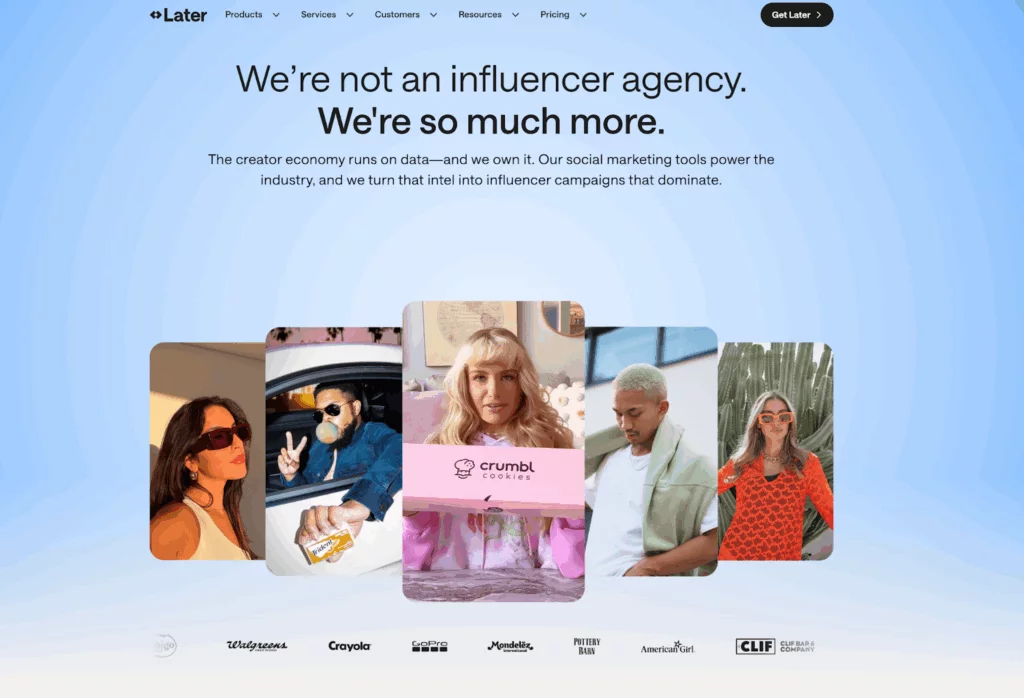
What it’s for: Intuitive visual planning, convenient content storage and automated publication time suggestions to get the timing right.
Best for: Bloggers, e-commerce businesses, and brands that rely on visual content on Instagram, TikTok, and Pinterest.
Payment options: Free plan, paid plans.
Later is a tool for planning and publishing visual content on Instagram, TikTok, Facebook, LinkedIn, Pinterest, and X. It simplifies work with images and videos: you can upload content to your media library, drag it into a visual calendar, perform editing and schedule publication. The platform also allows you to add multiple team members at once, centralizing content management and integrates with third-party platforms such as Canva.
Key features:
- Visual Calendar. The drag-and-drop interface lets you drag images, videos, and links directly onto the calendar, making it easy to visualize your strategy.
- Media Library. You can store photos and videos in one place right on the platform.
- Best Time to Post. The service studies when your followers are most active and suggests posting times for maximum engagement.
- Content Editing Tools. You can use the service to crop images, add filters and text to images and trim video length when scheduling posts.
- Hashtag Suggestions. The platform allows you to search for relevant hashtags based on your input.
- Mobile App. You can use the service from both your computer and smartphone, managing your social media at your convenience from anywhere.
Disadvantages:
- The free plan is limited to a maximum of ten posts per channel per month.
- No advanced functionality for managing messages and comments.
- Some useful features are only available in paid plans.
HubSpot (Social Media Tools)
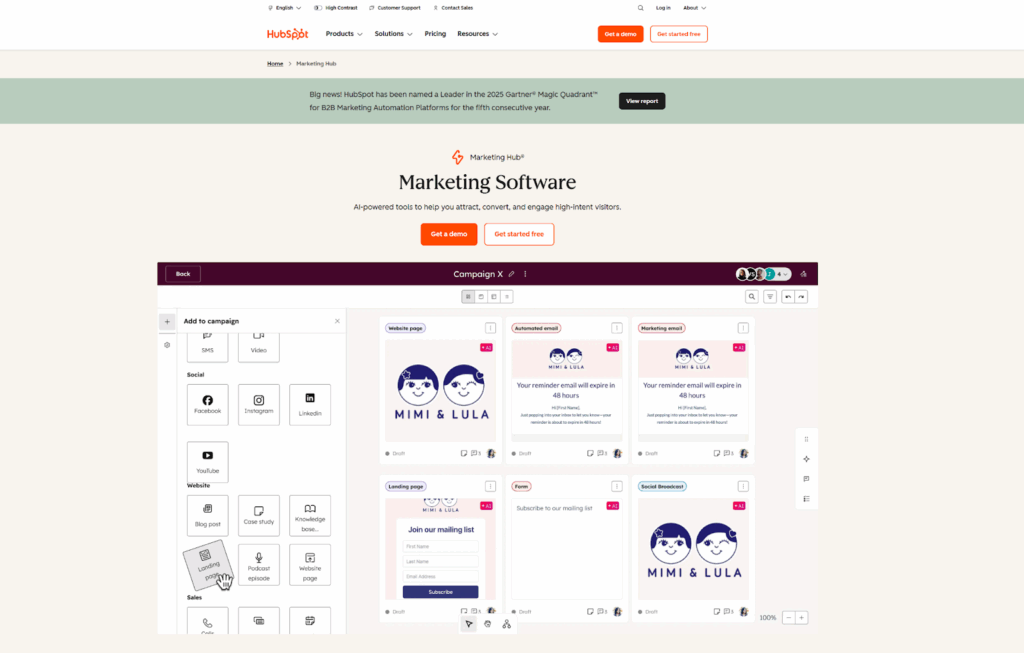
What it’s for: Seamless scheduling and analytics tied to the sales pipeline powered by deep integration with CRM
Best for: Medium and large companies looking to integrate social media into their overall marketing strategy.
Payment options: Free plan, paid plans.
HubSpot Social Media Tools is part of the HubSpot ecosystem, which integrates CRM, marketing, and analytics. It allows you to schedule and publish posts, track subscriber engagement, and attribute results to specific leads and deals. Unlike traditional social media managers, HubSpot is built into the marketing platform, providing a complete overview: from social media clicks to CRM issues.
Key features:
- Visual calendar. The platform includes a built-in calendar that helps you visualize your content strategy and make necessary adjustments.
- Centralized Inbox. Managing comments and messages on social media is simplified through a unified interface, streamlining information control.
- CRM Integration. Each social media exchange is tied to a contact in your database, enabling you to map the customer journey.
- Marketing Automation. On the platform, you can automate actions like sending notifications to your manager whenever a lead engages with you on social media.
- Creating Target Groups. The service offers built-in tools for segmenting audiences and crafting campaigns that meet the unique needs of each group.
Disadvantages:
- Full access to all features is exclusive to Marketing Hub Professional plans and beyond.
- Fewer social media platforms are supported compared to Hootsuite or Sprout Social.
- Not suitable for everyone. More accessible to those already working in the HubSpot ecosystem.
FAQs
What are social media management tools?
These are platforms that help to create and schedule posts across multiple social media platforms from a single interface; track important metrics such as engagement, ROI, and campaign effectiveness; manage messages and comments; and monitor the tone of brand mentions.
Which tool is best for beginners?
Buffer is often the easiest choice for small businesses, freelancers, and bloggers thanks to its simple interface and affordable pricing.
Which tool is best for large companies or agencies?
Sprout Social and Hootsuite are ideal for larger teams that need detailed analytics, collaboration features, and advanced integrations.
Are there free social media management tools?
Yes. Buffer, Later, and HubSpot offer free plans with limited functionality. However, advanced analytics and collaboration features usually require paid plans.
Which tool is best for visual content?
Later is designed for Instagram, TikTok, and Pinterest, offering a visual content calendar, media library, and hashtag suggestions.
Can these tools help with ads?
Yes. Hootsuite, for example, lets you manage both organic content and paid ads from a single dashboard.
How do I choose the right tool for my business?
You can choose the right tool based on your team size, goals, and budget:
- Freelancers and bloggers might find Buffer or Later to be the best fit.
- Growing businesses can explore Hootsuite.
- Agencies and large enterprises may want to opt for Sprout Social.
- Companies utilizing CRM systems can look into HubSpot.
Looking for more tools to power digital success? Visit it.com Domains blog and contact us on social media.

Read also

Tips and Tricks
AI Appreciation Day: Top-10 Domain Names for AI Startups on it.com Domains
- 3 min read

