4 Ways to Find Out Who Owns a Domain Name
- by Ilona K.

Table of contents
Finding out who owns a specific domain name - a certain person or a business - can be useful for domain purchases, legal issues, or security purposes. Here’s where to look and which tools to employ.
Who Owns a Domain?
A domain name owner is a person or organization that has registered a domain. It’s worth noting that a domain isn’t purchased for permanent use, but is registered for a certain period. Upon expiration, the domain may become available to another owner. Accordingly, the contact information of the owner may change, and the domain itself may be re-registered or put up for sale.
You can find out the following information about a domain owner (in full or partially):
- person or company name,
- postal address,
- phone,
- physical address,
- social media page.
When You Might Need to Find the Domain Owner
You may need information about the domain owner for various reasons.
- If the domain you want is already taken, you can try contacting its owner and offer to buy it. This might be your only option to acquire the domain, especially if changing the name or extension isn’t feasible.
- If the site is violating copyright and using your brand, trademark, logo, or content. For example, you found a resource where your content such as text, photos, or videos is posted. You will need the owner’s data to contact them and file a claim. Also, knowing who owns the domain can be crucial in litigation.
- To establish a partnership or collaboration. For example, if you are interested in materials from an anonymous author, such as illustrations or articles found on someone else’s website, and you want to use them, you will need data to contact the author directly or through the owner of the resource.
- If you fight against DNS (Domain Name System) abuse. Fraudulent websites may collect personal data from users, distribute malware, or use fake pages. For example, they may use domains similar to yours (different letters or extensions) for phishing links, misleading users. Knowing the domain owner can help you establish responsibility and file a complaint with the registrar or hosting provider.
Ways and Tools for Finding Who Owns a Domain
1. WHOIS Query
WHOIS is a database with information about domains, their owners, registration dates and IP addresses. This is one of the most optimal ways to find a domain name owner. Ideally, with a WHOIS query you can get all the information you need.
To register a domain, you should provide a name, address, email and phone number, which are stored in the WHOIS database. However, the system isn’t centralized; changes are made by independent registrars accredited by ICANN (Internet Corporation for Assigned Names and Numbers).
Who.is provides WHOIS data, information about important dates associated with the domain, DNS records and much more. The service allows you to receive email notifications in case of any changes in the domain you are interested in.
Searching for basic information about a domain name is free. Additional features such as Hide Data will cost extra.
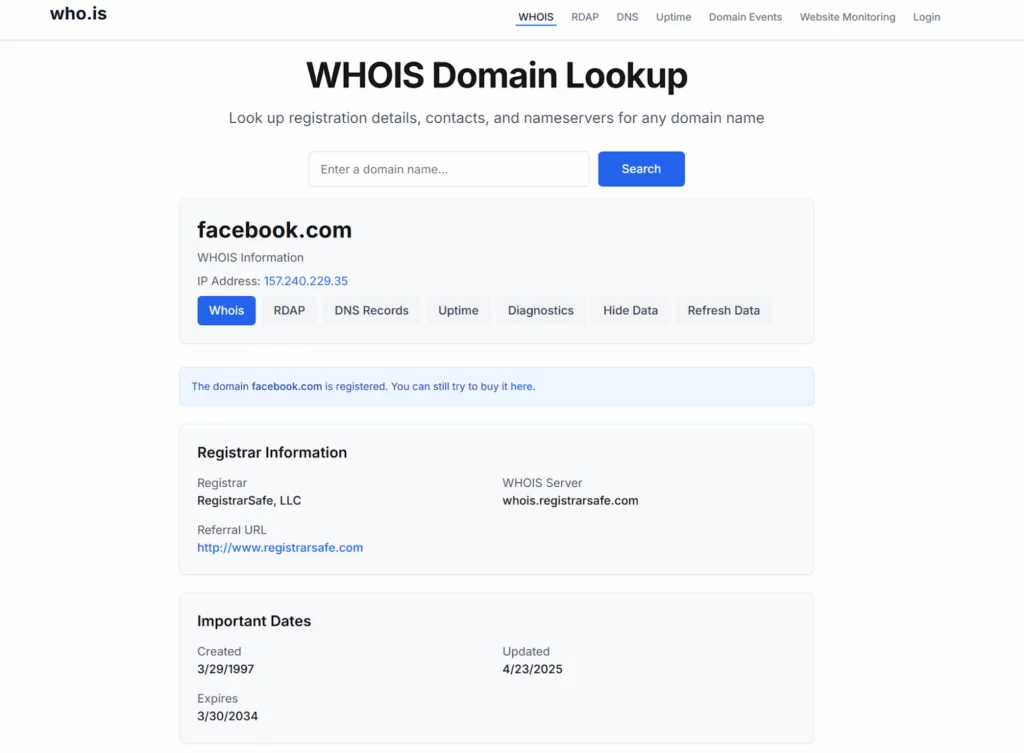
ICANN Lookup allows you to find information about the domain registrar, shows the current status of the domain (active, expired or pending), and provides WHOIS data for the domain, including registration information, expiration date and DNS servers. However, the service only displays the data received from accredited registrars. ICANN sets registration rules only for gTLDs (generic Top-Level Domains), so the database may not include data on some national domain extensions such as .by.
The service is free.
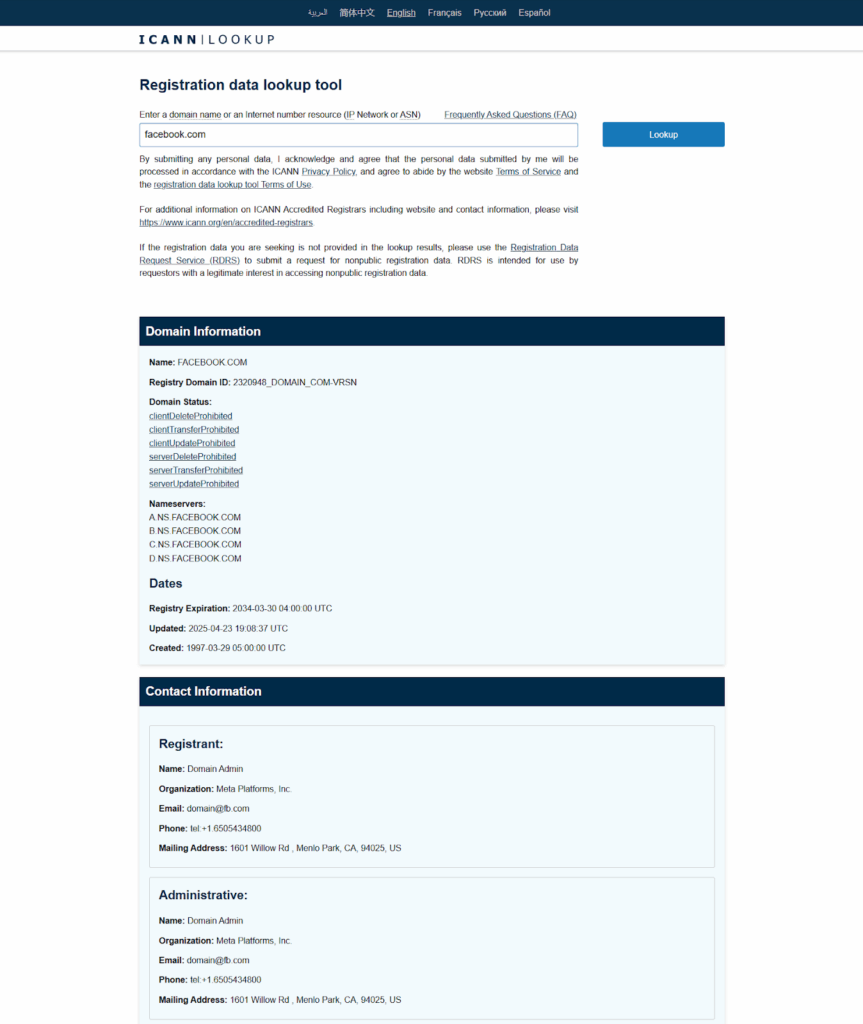
GoDaddy WHOIS Domain Lookup allows you to search for publicly available information about a domain, including the owner, registration and expiration dates, and contact information.
The service is free, but provides information only about domains registered with GoDaddy.
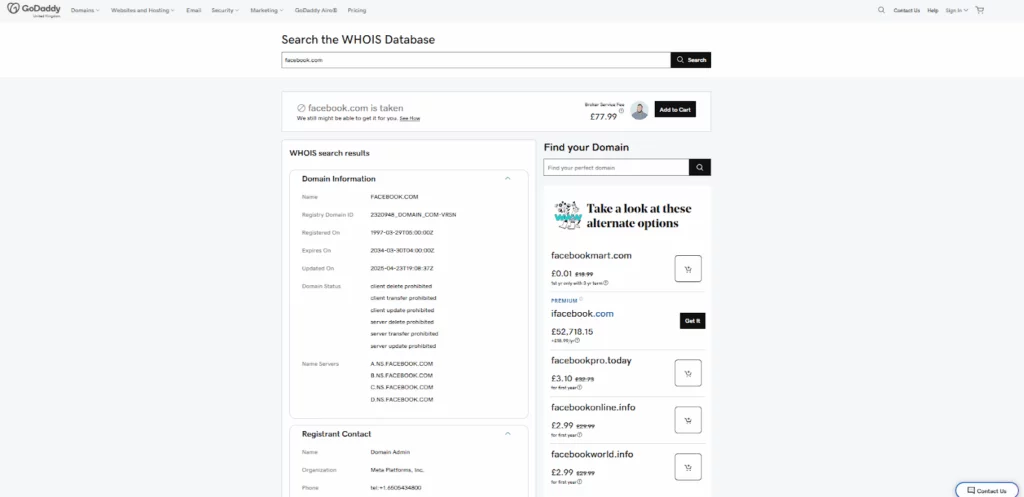
Any domain name owner can hide all contact information in WHOIS using Privacy Protection or WHOIS Guard (these are services for protecting personal data with almost the same functionality but different names).
Protection of personal data is a standard service of registrars, allowing domain owners to protect their information from spammers and scammers. Personal data may include name, address, phone number, email address, etc. Privacy Protection and WHOIS Guard replaces personal information with their own. In addition, the last one allows you to redirect email and regular mail to the user’s real address. Although this makes it difficult to find the domain owner if needed.
How to use Privacy Protection or WHOIS Guard:
- When registering a domain, most registrars offer Privacy Protection or WHOIS Guard as an optional feature that you can enable with a single click.
- For existing domains, you can usually activate it in your registrar account under “Domain Management” or “Privacy Settings.”
- Once enabled, any WHOIS lookup will display the registrar’s proxy contact details instead of yours. If someone tries to reach you, the registrar will forward the message to your real email or postal address.
In this case, the following methods for searching for the domain name owner can be useful.
2. Checking the Site for Contacts
One of the simplest and easiest ways to establish the owner of a domain name. All you need is to check the ‘About Us’ page, footer, contacts or privacy policy. Often, the website owner and the domain owner might be the same person.
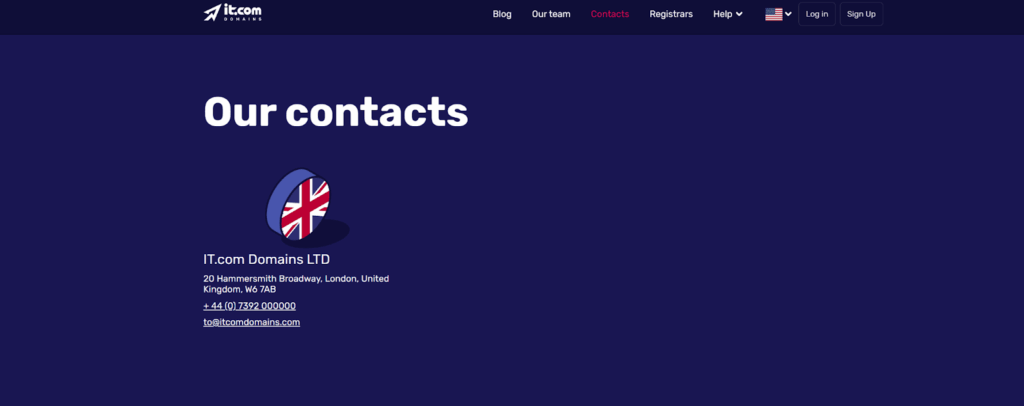
3. Contact via the Contact Form or Social Media
If contact details can’t be found on the website, try reaching out via the feedback form or through social media accounts. Companies and individuals often respond more quickly on social media, so it’s worth checking for active profiles on platforms like Facebook, LinkedIn, Instagram, or X (ex-Twitter).

4. Legal Support
When dealing with copyright infringement, trademark violations, or fraudulent activities, consulting with lawyers is advisable. The registrar must reveal the owner's information upon request from official authorities.
FAQs
Who is a domain owner?
A domain owner is an individual or organization that has registered a domain name. The ownership can change once the registration expires or if the domain is sold or re-registered.
Why would I need to find a domain owner?
You may need this information to buy a domain that’s already taken, resolve copyright or trademark violations, report fraudulent websites, or establish contact for collaboration.
What is WHOIS?
WHOIS is a public database that stores registration details about domain names, including the owner’s name, contact information, registration dates, and DNS records. However, some owners hide their personal data using Privacy Protection or WHOIS Guard.
Can I always see the contact details of a domain owner?
Not always. Many registrars provide privacy services such as Privacy Protection or WHOIS Guard that replace the owner’s real contact details with proxy data.
What are some tools to find a domain owner?
Popular tools include ICANN Lookup, Who.is, and GoDaddy WHOIS Domain Lookup. For technical data, you can use Hosting Checker or NsLookup. For emails, tools like Hunter.io and Skrapp.io may help.
Is it legal to search for a domain owner?
Yes. Using WHOIS databases, search engines, and official lookup tools is completely legal. What you can't do is misuse the information for spamming, fraud, or harassment.
Want to learn more about domain names? Visit it.com Domains blog and contact us on social media.

Read also

Tips and Tricks
AI Appreciation Day: Top-10 Domain Names for AI Startups on it.com Domains
- 3 min read

